View Linux process with ps command
ps – report a snapshot of the current processes
ps displays information about a selection of the active processes. If you want a repetitive update of the selection and the displayed information, use top(1) instead.
This version of ps accepts several kinds of options:
1 UNIX options, which may be grouped and must be preceded by a dash.
2 BSD options, which may be grouped and must not be used with a dash.
3 GNU long options, which are preceded by two dashes.Options of different types may be freely mixed, but conflicts can appear. There are some synonymous options, which are functionally identical, due to the many standards and ps implementations that this ps is compatible with.
Use

Example
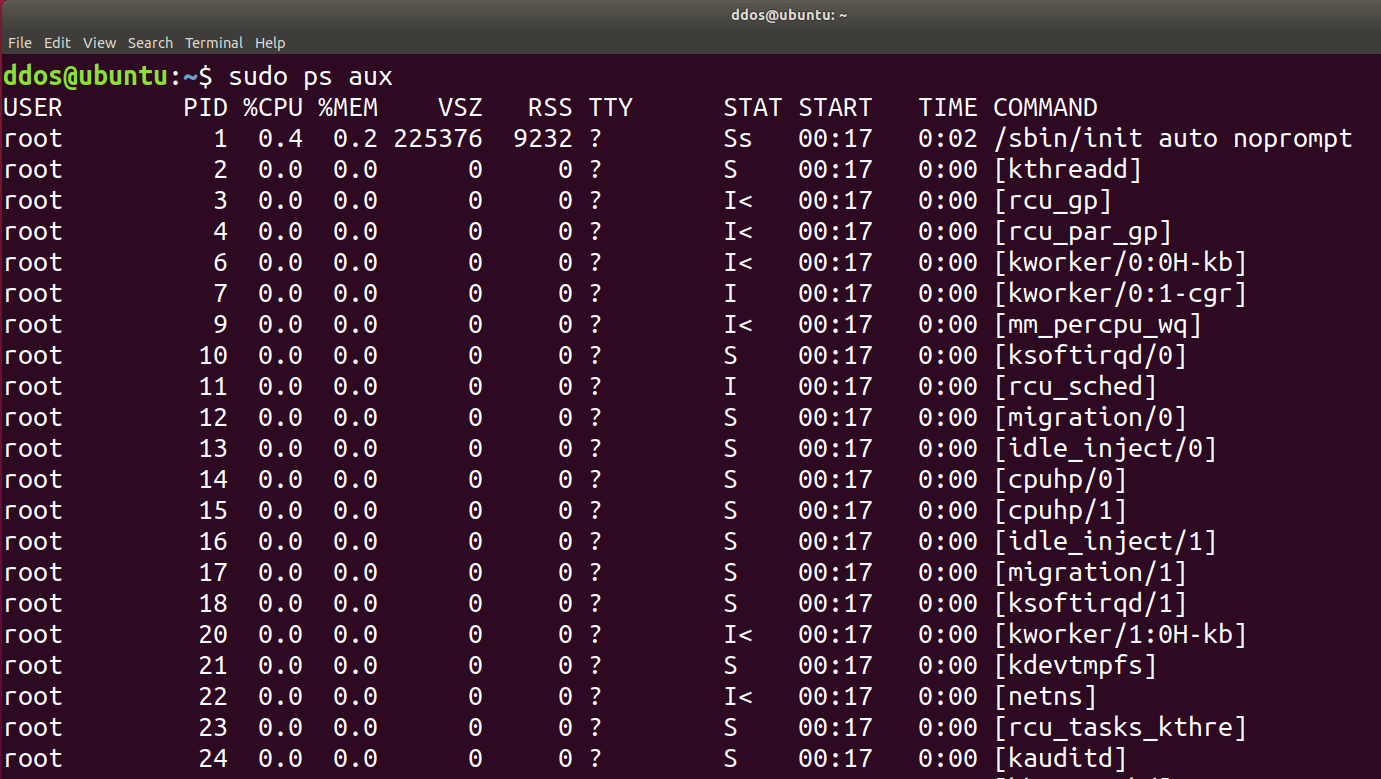
- USER: the process was spawned by user_name
- PID: process id
- %CPU: CPU usage, higher occupancy means that the process consumes more resources
- %MEM: Memory usage; higher usage means more resources are consumed by this process
- VSZ: Virtual Memory Size
- RSS: ReSident Memory Size
- TTY: controlling tty (terminal), show a question mark to indicate nothing to do with the terminal
- STAT: Process status
- R (running )
- S (interruptable sleeping)
- D (uninterruptable sleeping)
- T (stopped)
- Z (zombie)
- + (Foreground process)
- l (multi-threaded process)
- N (low-priority process)
- < (high-priority process)
- s (child process)
- START: the start time
- TIME: the running cumulative time
- COMMAND: specific procedures or commands that generate the process





