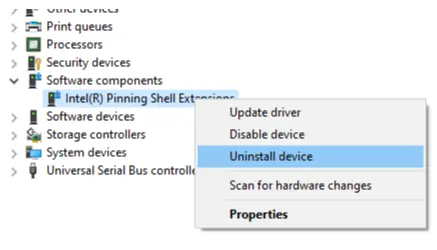Intel released a temporary solution for Windows 10 v2004 to use Optane memory
Earlier we mentioned that some users who use Intel Optane memory components will report an error after upgrading Windows 10 Version 2004, making the memory unusable.
The reason for this problem seems to be that Microsoft is calling a non-existent dynamic link library. Because the call fails, the Optane memory cannot be directly mounted successfully.
More embarrassing is that this problem has user feedback during the beta version, but Microsoft does not know whether it is not noticed or too lazy to investigate, so it also exists in the official version.
After being widely reported by the media, Intel has released a temporary solution. Intel can solve this problem by refreshing the driver.
Intel said the reason for this problem is that Microsoft will reinstall all drivers when upgrading the system, which caused the installation of Optane memory to be changed.
To solve this problem, users need to completely delete the driver of Optane memory, and then let the system reinstall the driver that can be used normally.
This issue can be resolved by doing the following:
First, refresh the current driver package installed by repairing the Intel® Optane™ memory pinning extensions:
- Open Programs and Features (Press Windows key
+ r), type ‘appwiz.cpl’ and click OK.
- Locate and highlight Intel Optane Pinning Explorer Extensions.
- Click Repair.
Second, remove the old pinning package so that the error does not reappear after the next OS update:
- Open Device Manager (Press Windows key
+ x).

- Expand the Software components field.
- Right-click the Intel® Pinning Shell Extensions field and select Uninstall Device.

- Check the box that states Delete the driver software for this device. and click Uninstall.

 + r), type ‘appwiz.cpl’ and click OK.
+ r), type ‘appwiz.cpl’ and click OK.