Google Chrome updates the built-in security scanning tool
Google Chrome has previously added a security check tool, Chrome Cleanup that can be used to scan certain unwanted software, for example, when it detects that there is an unwanted software view to modify the home page, it will be blocked.
Later, this security check tool was directly integrated into Google Chrome, and ESET and Sandbox detection engines were called to identify the damage to the browser.
This kind of sabotage mainly includes forcibly modifying the default search engine, forcibly modifying the homepage, and installing extensions, etc., all of which are considered threat operations by Google.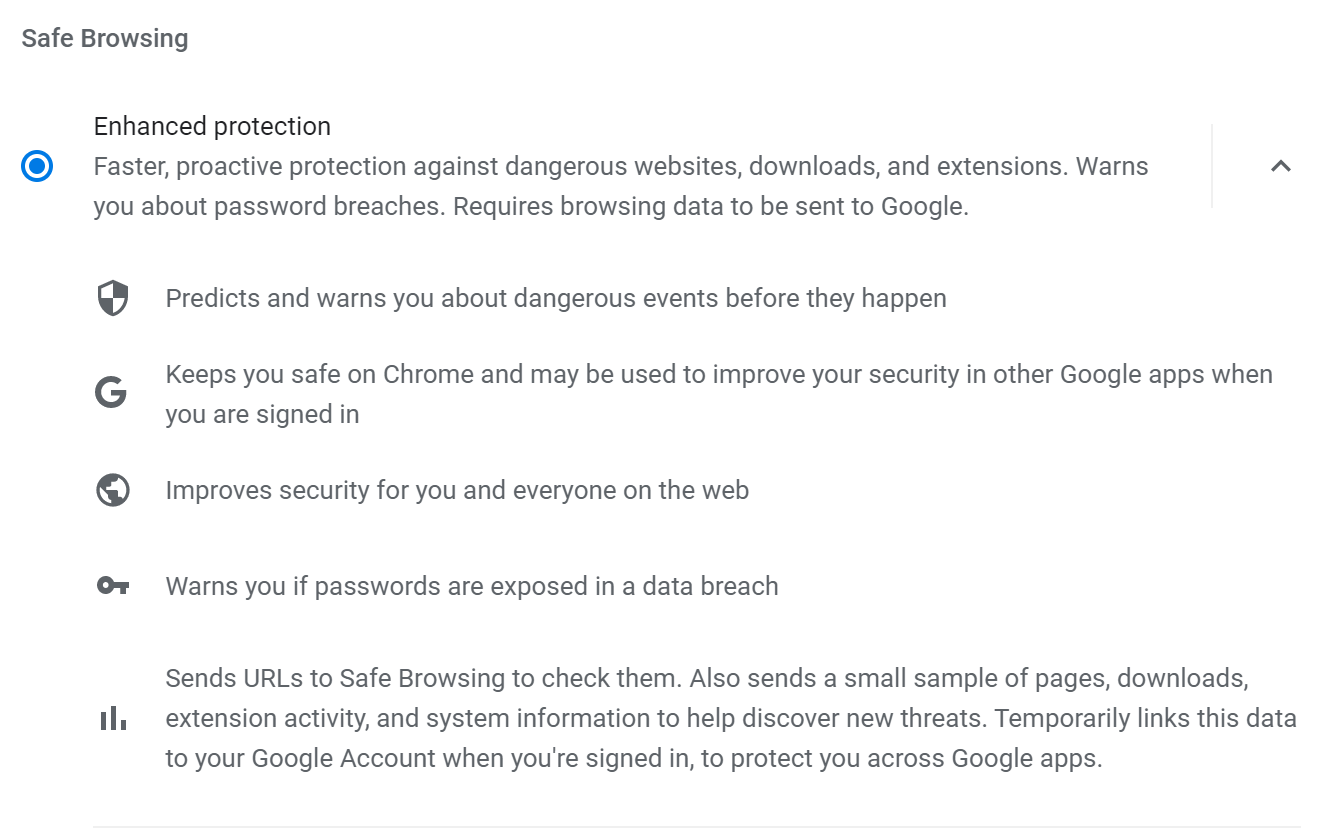
Recently, Google Chrome has updated the security check tool to integrate more functions such as detecting password leaks, malicious extensions, and update status.
Google Chrome has integrated a password leak reminder function. When some passwords are leaked, Google actively reminds users to modify it after comparing encrypted databases.
The new security checking tool also increases the detection of password leaks. With the help of this tool, users can actively scan whether they have used passwords leaked elsewhere.
In terms of extensions, if a user installs a local extension or the extension installed from the store has malicious behavior, it will also be detected and prompted to remove it.
Google said that the new security check tool adds more features, allowing users to detect more potential threats when actively attempting to scan and clean the computer.
The new security check tool is currently being tested in the Google Canary version, so users using the Canary version can now try the new detection tool.
Go to chrome://flags/#safety-check-chrome-cleaner-child to modify its default option to enable and then restart the browser as prompted.
It should be reminded that the new version of the security detection tool is no different from the old version on the interface, so the user still operates in Settings > Advanced > Reset and Cleanup > Clean up computer.
In addition, based on privacy considerations, users can uncheck “Report problem to Google” when trying to clean up to avoid system information and programs from being sent to Google.
Via: techdows





