Windows Terminal Preview 1.6 Releases: Settings UI is here
Earlier, we mentioned that Microsoft is preparing to bring Settings UI options to Windows Terminal based on user feedback. This is actually a problem that many netizens have been reporting for a long time.
By default, Windows Terminal only supports modification through configuration files, which is not very friendly to novices. After all, it is relatively troublesome to set up.
So after feedback from netizens, Microsoft is actively developing Settings UI. Now we can set up Windows Terminal faster and more conveniently through the graphical setting interface.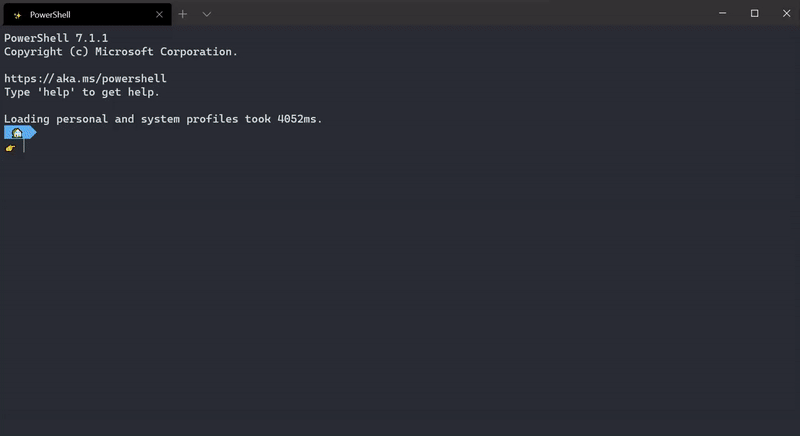
Click here to jump to the Microsoft Store to download the latest Windows Terminal preview version. This version is a preview version and the official version can be installed in parallel and will not replace it.
Start after installation and click the top menu to select Open Settings. At this time, it is still the configuration file by default. We need to modify the configuration file first.
How to open the settings UI
To bind the settings UI to Ctrl+Shift+,, add the following to your actions array (or keybindings if you have an older version of the settings file):
{ "command": { "action": "openSettings", "target": "settingsUI" }, "keys": "ctrl+shift+," },





