Microsoft optimized the modules in Windows 10 v1903 to improve computer performance
Microsoft has introduced a number of new features in Windows 10 Version 1903, and Microsoft is also optimizing the performance of some modules in the new version. Performance optimization is mainly used to improve the overall performance of the system to make the use more smooth, so users should also be able to detect the increase in response speed after the upgrade. These performance optimizations include mitigation protection for processor vulnerabilities, performance optimization when installing updates, and finally a start menu to a separate process.
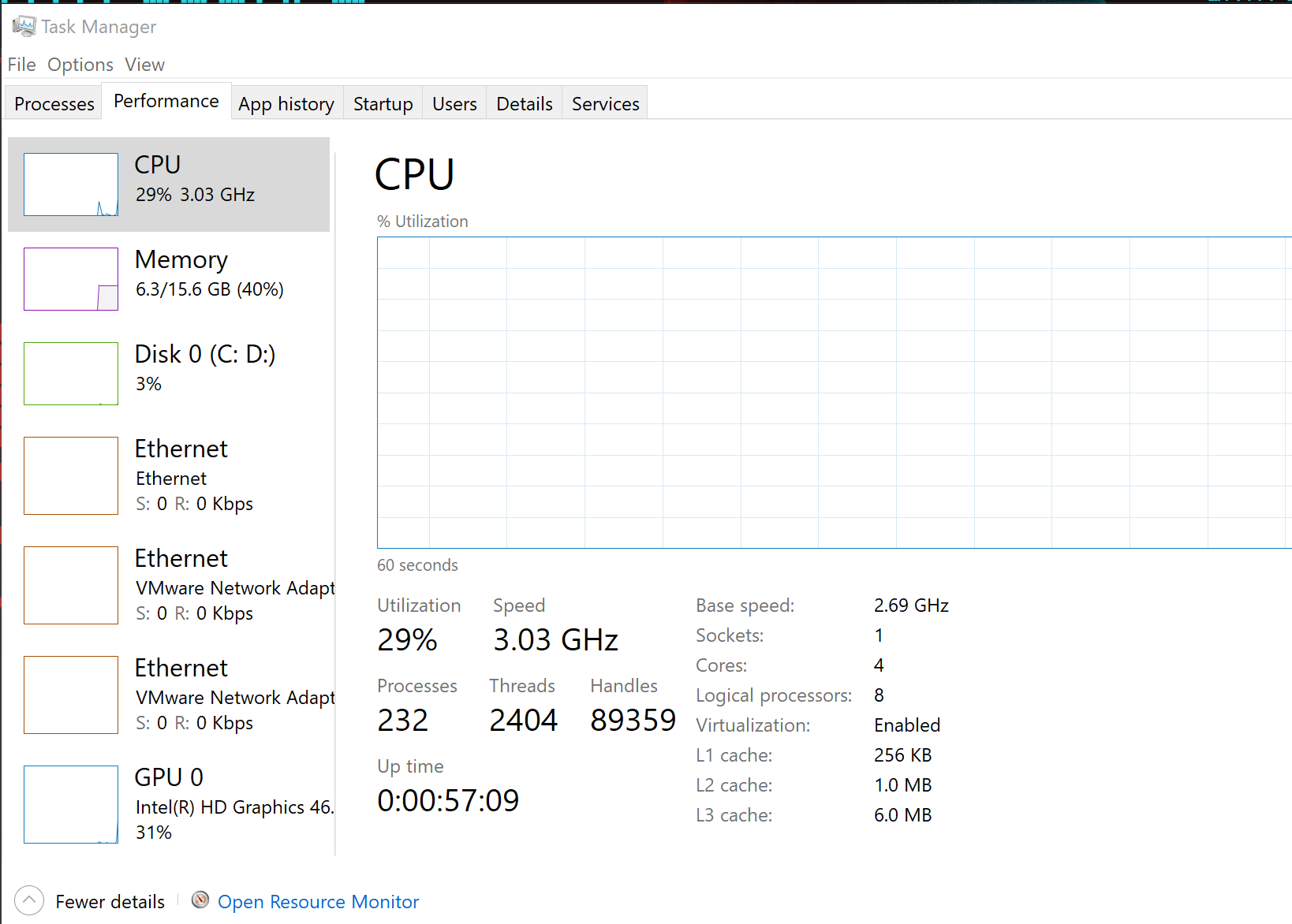
Protection and performance improvements for Spectre and Meltdown processor vulnerabilities
Intel has previously introduced several patches to the processor to mitigate Spectre and Meltdown vulnerabilities, but these patches also affect the overall performance of the processor. Microsoft is also currently making updates based on Intel’s microcode, and Microsoft hopes to mitigate vulnerabilities without affecting the overall performance of the processor. Microsoft said the company’s new patch can be optimized for the blown series of vulnerabilities, using new technologies to mitigate vulnerabilities and improve processor performance. Even for the vast majority of users, the performance degradation caused by installing these patches is difficult to perceive, that is, there is no performance degradation.
Optimize the performance impact of installing updates
Normally installing a cumulative update or a new version will definitely consume more hardware resources, so users may feel that the computer has a significant stuck. In response to these problems, Microsoft has improved the update mechanism to make it faster to install cumulative updates, while reducing the occupation of hardware resources, etc. The installation speed will be faster during the restart phase after the patch is pre-installed, so you should not need to wait too long when you restart the installation cumulative update.
The Start menu is replaced by a separate process:
The Start menu in the Windows 10 May 2019 Update is subject to minor changes. It now comes with an expandable navigation bar, and the power button also updates a new indicator to remind the user when to wait for the system to reboot.
But the most important change is that the start menu introduces a separate process. In Windows 10 version 1903, Microsoft will begin to package it into a standalone program. In earlier versions of Windows 10, the Start menu usually runs as part of the Shell experience. This leads to an easy impact by other applications, which leads to reliability issues. The new improvements mean that even if there is a problem with the main shell process, the Start menu remains responsive because it has its own process and this change will also contribute to the overall performance of the system.





