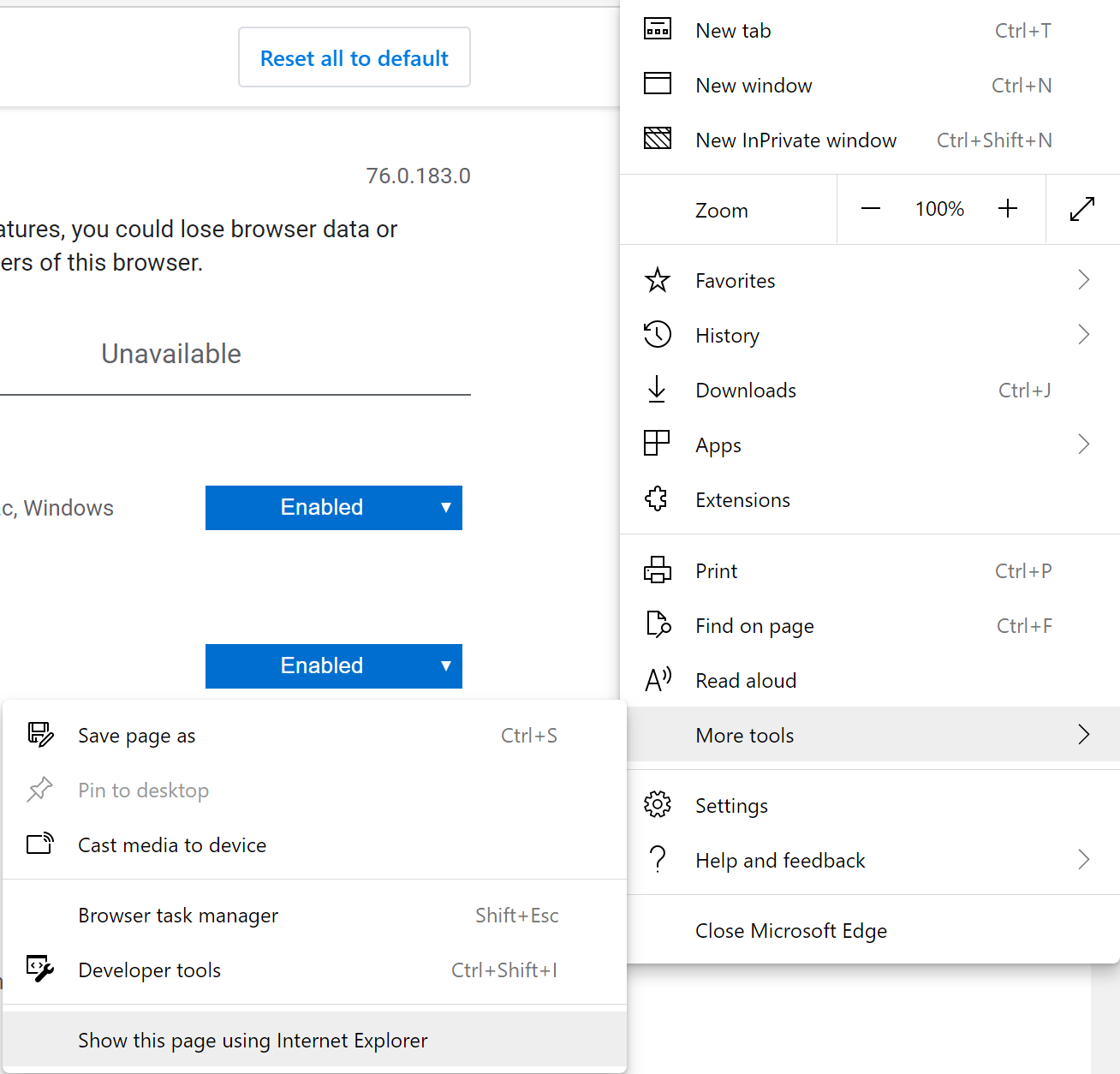Chromium Microsoft Edge browsers support Internet Explorer mode
Although Microsoft has decided to develop Microsoft Edge based on the Chromium kernel, the outdated and aged Internet Explorer will not disappear soon. After all, many enterprise customers still have the need to build applications for IE. With this in mind, Microsoft is committed to bringing IE compatibility to the Chromium version of Edge and has recently been actively integrating the IE kernel into the Chromium version of the Edge browser.
One thing I forgot to add, click the ellipsis, More Tools -> Show this page using Internet Explorer
— Jeremy Sinclair #ฺNET (@sinclairinat0r) June 6, 2019
It is said that in the latest Chromium Mircosoft Edge Preview version, testers have been able to successfully enable this feature in the browser settings.
To enable IE kernel mode, go to edge://flags and find “Enable IE Integration” option, and then switch to “Enable.”

To activate the IE compatibility mode in the Edge Chromium Dev release, go to “Menu -> More Tools -> Show this page using Internet Explorer”.