You can install Ubuntu in Windows 10 using the Hyper-V Manager
Microsoft has been working hard to ensure that developers have all the tools they need, and Windows Subsystem for Linux is used to help them install different versions of Linux. Now the company has made another change that can help developers quickly use Ubuntu on Windows system, one of the most popular Linux-based operating systems.
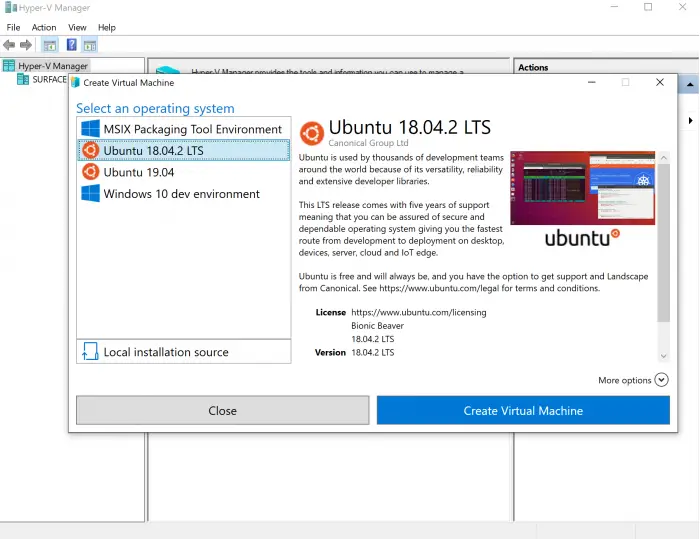
Windows 10 users can easily install Ubuntu on their Windows 10 devices using the Hyper-V Manager. Microsoft provides users with an easy way to install Ubuntu 18.04 LTS or 19.04.
To install Ubuntu, go to “Start” and search for Hyper-V Manager (and if you don’t, you can easily add it via ” Turn Windows features on or off”). After opening it, look for the device name on the left and right click on it, click on “Quick Create” and you will be given the option to select the Ubuntu version. Just follow the steps to install it on your system.
Via: Windows United





