Windows 11 optional update KB5010414 causes CPU temperature to spike from 35°C to 75°C
Recently, Microsoft released a new optional cumulative update KB5010414 to the Windows 11 Beta & Preview Release channel. At present, some users have installed the update but found serious problems, including abnormally high CPU load and printer abnormality after installing the update.
According to Microsoft’s announcement, this optional update mainly fixes various known problems, including blank time zone, cloud virtual desktop crashes, and some applications that cannot print content. Of course, this is a test in itself, so it is only available for beta users, so these problems will not affect users of the stable channel.
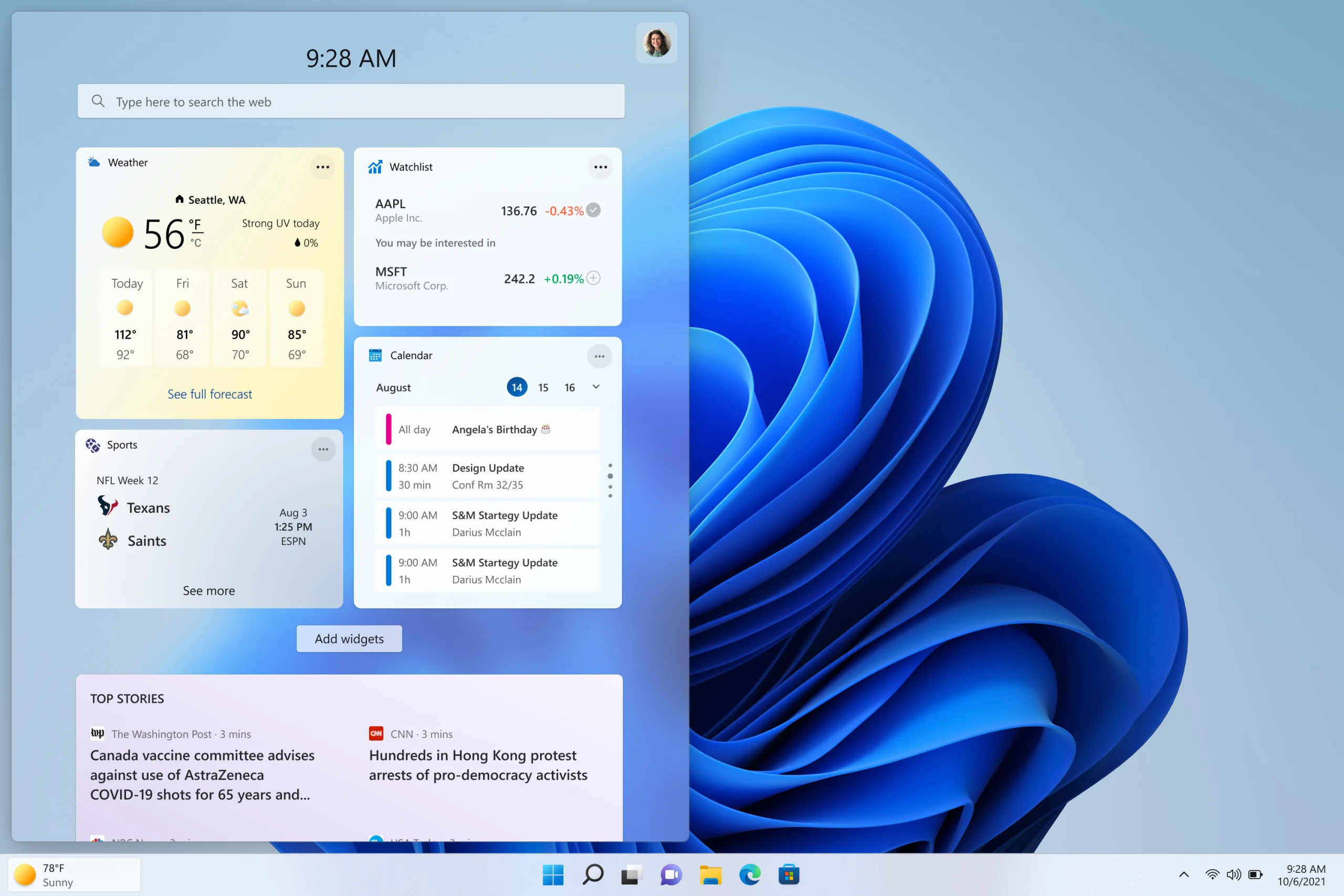
The temperature is too high so the cooling fan is always running at full speed, but the temperature still cannot be lowered. In desperation, some users have uninstalled the update and then immediately returned to the normal level. Some users observed the task manager and found that the widget process took up too many resources. However, considering that the widget will start automatically every time it is turned on, it is recommended that users uninstall the update directly.
Another serious issue with this beta update is that the printer doesn’t work, and Microsoft does mention changes to the printer in the changelog. There are not many users who have reported this problem so far and it is not clear why it happened, but the printer is usually used for work, so the easiest way is to uninstall the KB5010414 update directly.
Users who reported this problem said that the printer has resumed work after uninstalling the KB5010414 update, so the abnormal display of the printer is caused by the update. At present, Microsoft has not responded to the above questions, but it is recommended that users who pursue stability should use the official version. After all, the beta version will always have unexpected problems.





