Windows 10 Mail app automatically deletes messages sent by Gmail users
According to Microsoft’s official community news, there is currently a major failure in the mail application that comes with Windows 10, and many users have reported that their Google mailboxes have data abnormalities.
After the user binds the Google Gmail mailbox through the email application, sending an email may cause a malfunction and cause the email sent by him to be directly deleted.
It is worth noting that the data is deleted directly from the Google server, so even if the user transfers to the web version of Google Gmail, the data cannot be recovered.
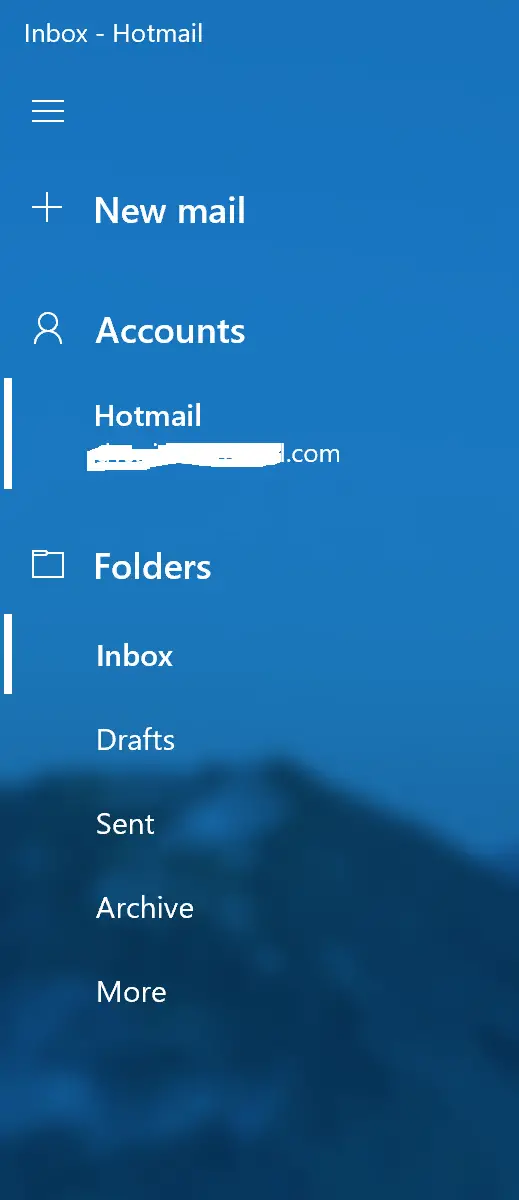
A user wrote:
I have been facing an issue with the Windows 10 Mail app linked to a google account. I have noticed that when I respond to emails, the email I send disappears and cannot be found in sent items, outbox, bin, spam, or anywhere actually. The disappeared email cannot be found on gmail’s web interface either. It appears that it is automatically deleted and erased from the server.
Anybody aware of a solution to this problem? I have posted my question to the Gmail community and was told that this is an issue that has been recurrently reported by users of Windows 10.
Phil, an MVP on Microsoft Answers said after an investigation that the problem seems to be caused by a malfunction in Microsoft’s latest mail application.
I have done some further study into this problem:
The latest version of Windows Mail has broken the settings for Gmail. The automated method for adding the account using the Google link provided by the Mail app no longer works.
The best way to work around this is to remove the Gmail account from the Mail app and then re-add it manually via the Other Account POP/IMAP route using the IMAP settings as described in Gmail help:
https://support.google.com/mail/answer/7126229?hl=en
One other thing you may have to do is change a security setting in Google to allow access to less secure apps. Google now considers the Windows Mail App a less secure app and therefore blocks it from doing some tasks.
While we wait for Microsoft to sort this out it might be safest to only use Gmail via a browser using mail.google.com
In addition, Google has listed Microsoft’s mail application as a less secure application, so Google has also restricted the Microsoft mail application in terms of account permissions.
If users connect via manual configuration, they also need to adjust Google security permissions to give the Microsoft mail application more permissions to avoid affecting normal use. If you do not grant permissions, some operations may not be completed.
Via: mspoweruser





