Windows 10 Insider Preview Build 18361 Releases
As Microsoft has previously predicted, the Windows 10 Version 1903 is now stable, so there aren’t many updates. Currently, Microsoft maintains the Insider Preview on a weekly basis and pushes some of the more stable versions to test users participating in the Slow Ring. The Windows 10 Insider Preview Build 18361 that Microsoft just pushed is a minor repair patch that only fixes a few new issues found in the previous Insider Preview.
Of course, if you already are on the Fast Track but feel that the update frequency is too high, you can switch to the Slow Ring or the release preview.
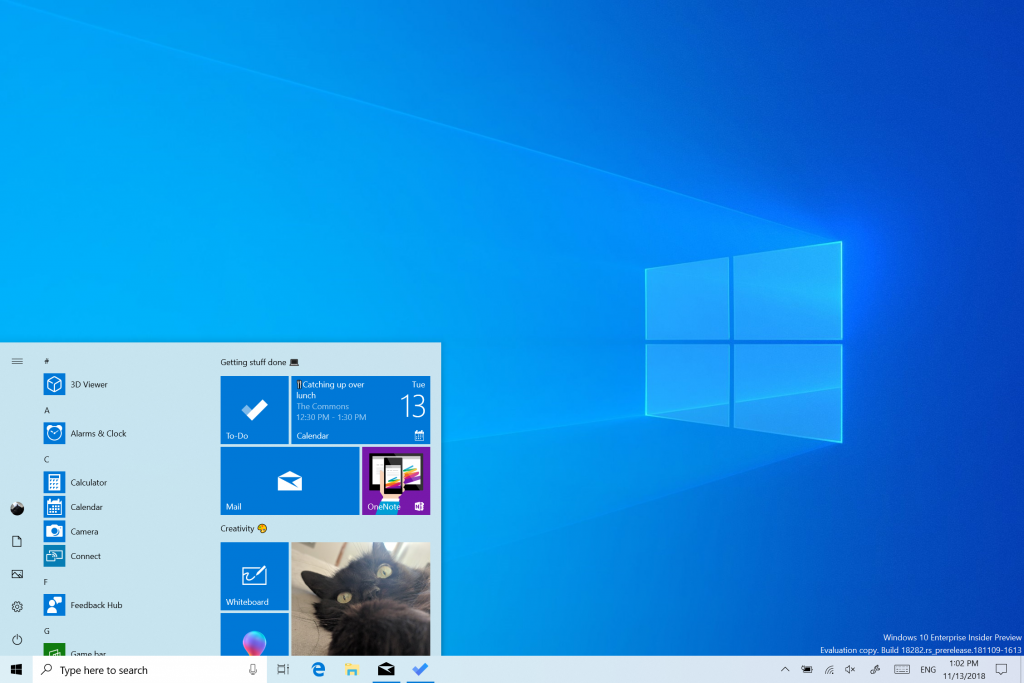
Changelog
General changes, improvements, and fixes for PC
- We fixed an issue preventing certain VMs from being able to install or update Windows Insider Preview builds – the VM would hang on the black screen with the Windows logo.
- We fixed an issue resulting in some Insiders experiencing unexpected BitLocker prompts to encrypt certain drives, and then subsequently failing to encrypt.
Known issues
- Microsoft Store app updates do not automatically install on 18356+. As a workaround, you can manually check for, and install updates via the Microsoft Store app. Open Select “…” > “Downloads and updates” > “Get updates”.
- Launching games that use anti-cheat software may trigger a bugcheck (GSOD).
- Creative X-Fi sound cards are not functioning properly. We are partnering with Creative to resolve this issue.
- Some Realtek SD card readers are not functioning properly. We are investigating the issue.





