Windows 10 bug causes network status errors
In the latest technical support announcement, Microsoft stated that a certain failure in Windows 10 may cause the network connection status to indicate that there is no connection.
This failure actually has little impact, because it’s just a status display error. In fact, the user’s network connection is normal, but it will affect a small number of applications.
For example, some of the pre-installed applications of Microsoft, including Microsoft Store, Microsoft Cortana, and Feedback Center, will recognize the network status. When the status is wrong, the network cannot be connected.
Microsoft did not disclose how this problem occurred, but this failure has affected a small number of users to use Windows 10 and related software.
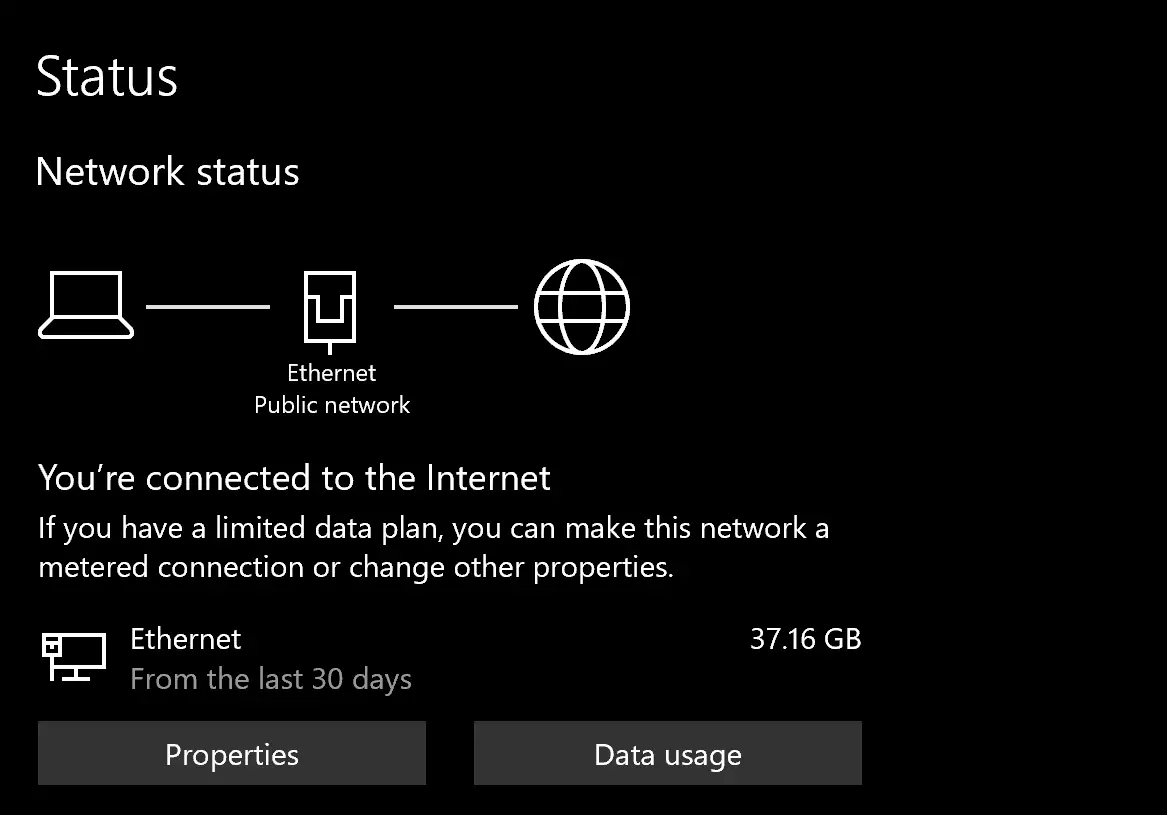
Microsoft also reminded that this problem has nothing to do with the user’s router, network cable, network card, and network card driver, so operations such as resetting the network card driver cannot solve the problem.
The main problem is that when the user connects to the network, the network logo in the notification area at the lower right corner of the desktop will display a yellow exclamation mark, and clicking will prompt that there is no network link currently.
Microsoft currently provides a temporary solution to restore the network connection of the affected software. Users who encounter this problem can modify the registry to solve it.
Click on the taskbar search box to enter the registry and open the registry editor, go to “HKEY_LOCAL_MACHINE\SYSTEM\CurrentControlSet\Services\NlaSvc\Parameters\Internet”
Find EnableActiveProbing and double-click to change its key value from the default 0 to 1. After the modification, click OK to close the registry editor and restart the computer.
Via: windowslatest





