Why does the Windows 11 Start menu and Taskbar crash?
Yesterday, Microsoft released the new Windows 11 Insider Preview version, including the development version and the beta version, which suffered serious failures. After the user installed it, the Start menu and Taskbar were stuck.
This caused quite a lot of users to be unable to use the computer normally until Microsoft released a solution to delete an entry in the registry and restart the system to return to normal.
In the Microsoft blog, the company explained the reason for this problem: a certain data of the back-end server configuration is faulty, which causes the user terminal to malfunction.
To illustrate this problem, we need to explain the relationship between the Start menu and the Taskbar and the server: in fact, the direct connection is the search box and panel on the taskbar.
You should know that the search box and search panel are controlled by Microsoft through the backend server. But the content that Microsoft can directly control through the server is much more than that: including focus live wallpaper, lock screen suggestions, and Windows 11 widgets can be controlled.
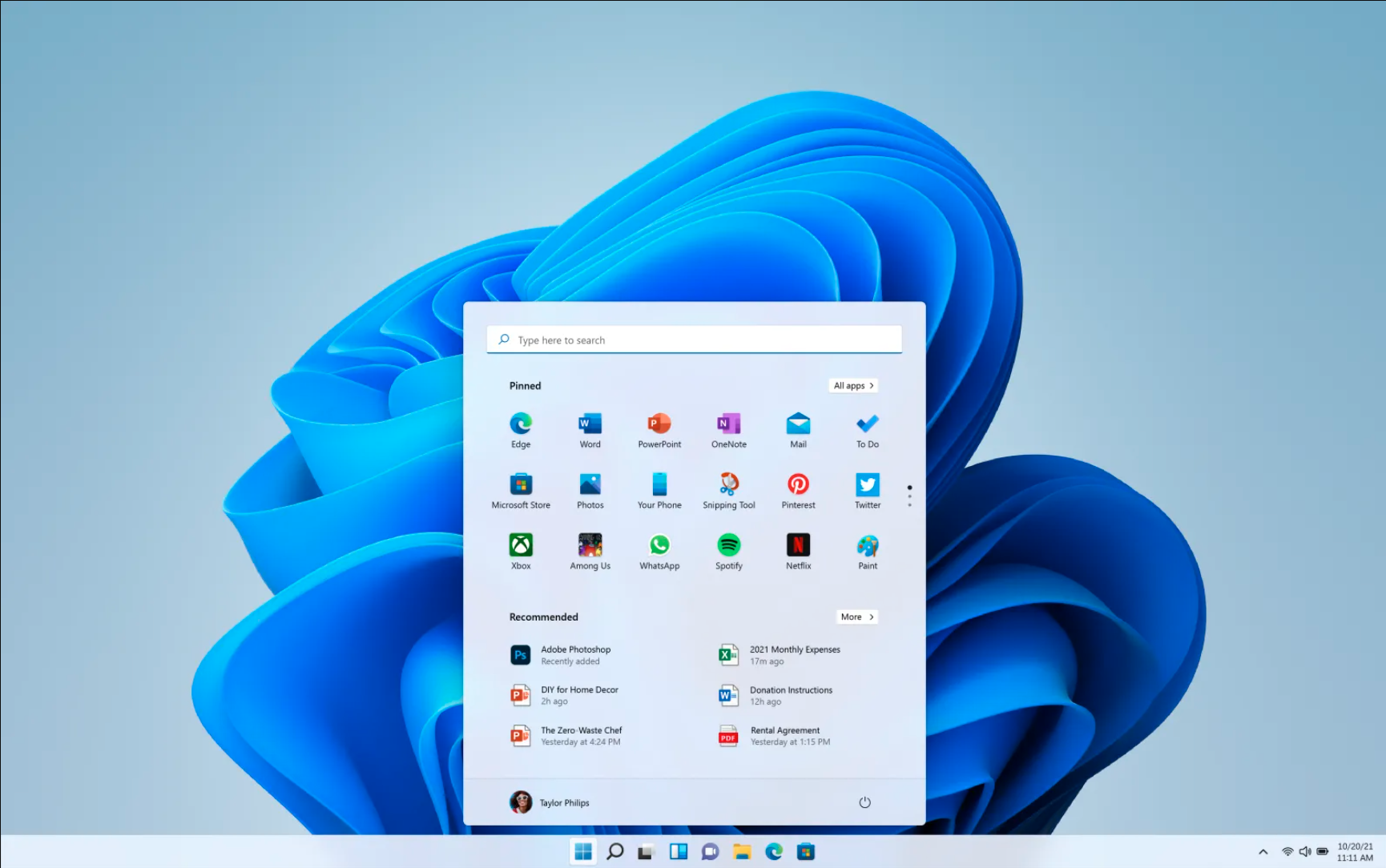
Image: Microsoft
The component that caused the startup and taskbar to crash this time is the focus module IrisService, which is why Microsoft provides a solution to delete this registry. Iris is a part of Windows Spotlight (the Bing wallpaper of the day; and tips, promotions, and suggestions on the Lock screen).
Developer Daniel found that the problem was caused by the serialized JSON blob registry of IrisService, and the registry key pointed to the Teams advertisement.
Checking the serialized JSON blob registry key can eventually be traced to Chat for Microsoft Teams, which is the chat application that appears on the taskbar.
Microsoft originally planned to push advertisements to users through this registry key. When users set up their accounts, the guidance panel that pops up will contain the pictures and copy of the chat application.
However, due to a problem with this advertising configuration file, it directly caused the Windows Shell to crash, so the Start menu, taskbar, and settings of multiple areas crashed.
As a beta version user, it is understandable to encounter such problems. After all, the beta version, especially the development version, has various unresolved problems that are more common.
However, Daniel questioned the quality of Windows Shell development, and even one wrong cloud configuration file can cause the entire Shell to crash and be unable to use it normally.
Obviously, for Microsoft, the operating system used by millions of users every day should pay more attention to stability, including the complete separation of the system and cloud services. Obviously, Microsoft should think about the lessons learned from this failure.





