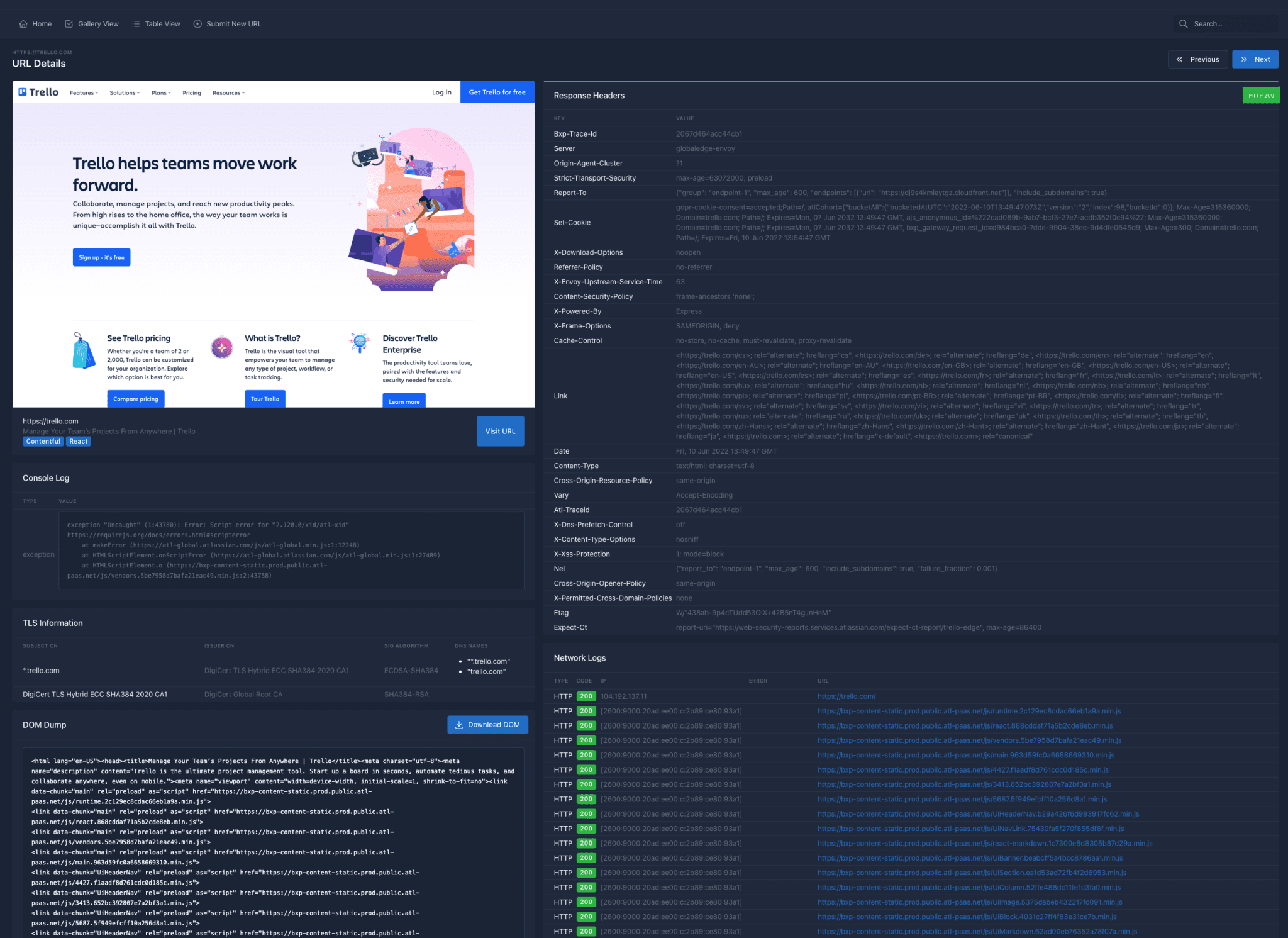You can download the latest version of Sysinternals Autoruns from the Microsoft website.
What is Sysinternal Autoruns on Windows?

Selecting Jump to Entry will take you to the place where this component is launched from. This could be disk space or a registry entry.

If you have any doubts about any component, then you can find out about it from the Google search engine. To do this, select the menu item Search Online (or press Ctrl + M).
By selecting Properties (or by pressing Alt + Enter) you will find out the file properties. Automatically, the program opens the “Everything” tab, which lists all the components that are loaded in the system, but you can switch to any specific tab with the components you need, whether it be Services or Scheduled Tasks.