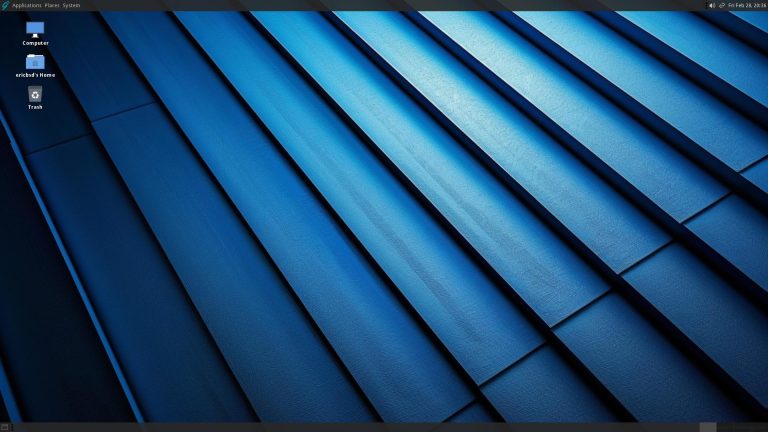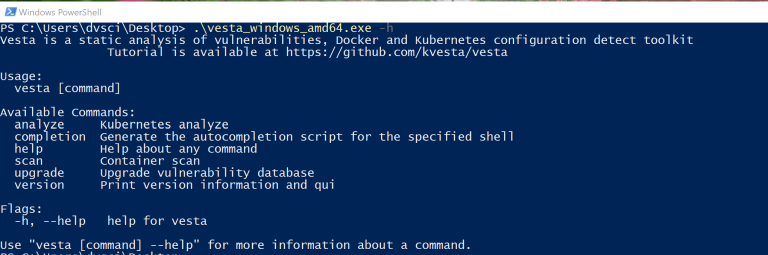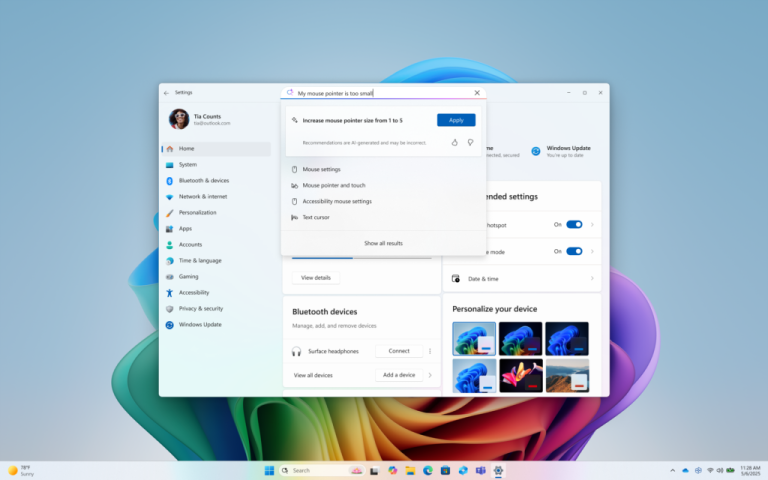Here are top 8 Linux distributions for a gamer.
1, SteamOS

SteamOS seems to always be ranked first in each Linux game distribution list. It is designed for game design, preloaded with Steam, based on Debian.
By default, SteamOS only installs Steam, but you can also activate “desktop mode” and will get a full-featured desktop operating system that you can run in addition to Steam and other applications other than games. It has everything out of the box and does not need to be installed and configured to play games on Steam.
SteamOS supports many graphics cards, handles and other hardware related to the game. However, if the machine is older, SteamOS is not recommended because it also has some hardware requirements.
2, Ubuntu GamePack

Ubuntu GamePack is an Ubuntu-based Linux distribution. You can also use the default Ubuntu and download and install the games you want to play in Linux, Wine and Steam stores, but it does not optimize games like Ubuntu GamePack.
GamePack comes preloaded with Lutris, PlayOnLinux, Wine, and Steam, etc., by default to provide powerful hardware driver support, and its own system requires only relatively low hardware requirements and supports Flash and Java (very suitable for browser online games).
3, Fedora – Games Spin

Fedora – Games Spin has been preinstalled with thousands of games, but it does not support as much hardware as the above, nor is it preinstalled for Wine / Steam, which is not recommended for some users. However, if you are already familiar with Fedora, or like the XFCE desktop environment, then this release is perfect.
Games Spin biggest feature is stable, but also means that there is no integration of the latest software; no preloaded all hardware drivers.
4, SparkyLinux – GameOver Edition

SparkyLinux is a Linux distribution based on Debian, using the LXDE desktop environment and is a very lightweight release.
SparkyLinux – GameOver Edition is SparkyLinux game version, out of the box. Wine, Play On Linux, Steam, etc. are pre-installed, as well as many open source Linux games, comes with simulators and gadgets.
5, Lakka

Lakka is also based on Linux (kernel), but it does not have any desktop environment, in addition to the computer into a retro game console, you can not really use it.
It is precisely because of this, Lakka hardware is not too much demand, very light, and even run on Raspberry Pi. Its user interface is more beautiful, easy to use, for a variety of simulators were pre-installed and optimized.

Game Drift Linux is based on Ubuntu and is suitable for beginners who have just used Ubuntu. Easy to install and all operations, out of the box.
Game Drift Linux is not the most lightweight Linux game distribution, but it does not need much of a thing, at least unlike SteamOS’s so demanding hardware requirements. In addition to Linux games, it can play more than 1,200 Windows games (based on CrossOver Games), but the release is a free and open source, but CrossOver Games need to buy the activation key.
7, Solus

Solus is based on the Linux kernel but is independent of any other distribution. It is a release that maintains a fixed version of the release, which means that you can get the latest software with all recent updates.
Solus has all the features needed for gaming/media play/browsing/general operating systems, and it also has an official Steam integration that will greatly help you install and configure Steam on your system.
8, Manjaro Gaming Edition (mGAMe)

MGAMe is based on Arch Linux and comes preloaded with Steam, PlayOnLinux, Lutris, Minecraft, Editing Tools and a bunch of simulators.
MGAMe can easily activate the “living room mode”, in this mode, do not need a mouse – you can use the handle or keyboard to complete all operations.