Mozilla adds “Delete Telemetry” data in Firefox 72
Under the California Consumer Privacy Act (CCPA), Mozilla plans to provide users with a new option in the next stable version of the Firefox web browser, Firefox 72 (scheduled for release on January 7, 2020), to allow them to remove collection Telemetry data. Like most web browsers, Firefox also collects telemetry data. The support page on the Mozilla website also highlights its purpose of collecting telemetry data, including the use of technical data to improve performance and stability.
Firefox users can disable telemetry in their browser settings. All you need to do is load about:preferences#privacy directly or open Menu > Options > Privacy & Security and uncheck “Allow Firefox to send technical and interaction data to Mozilla”. This will automatically disable the personalized extension in the browser. Users who do not want their browser to be included in the study can also uncheck this option on the page.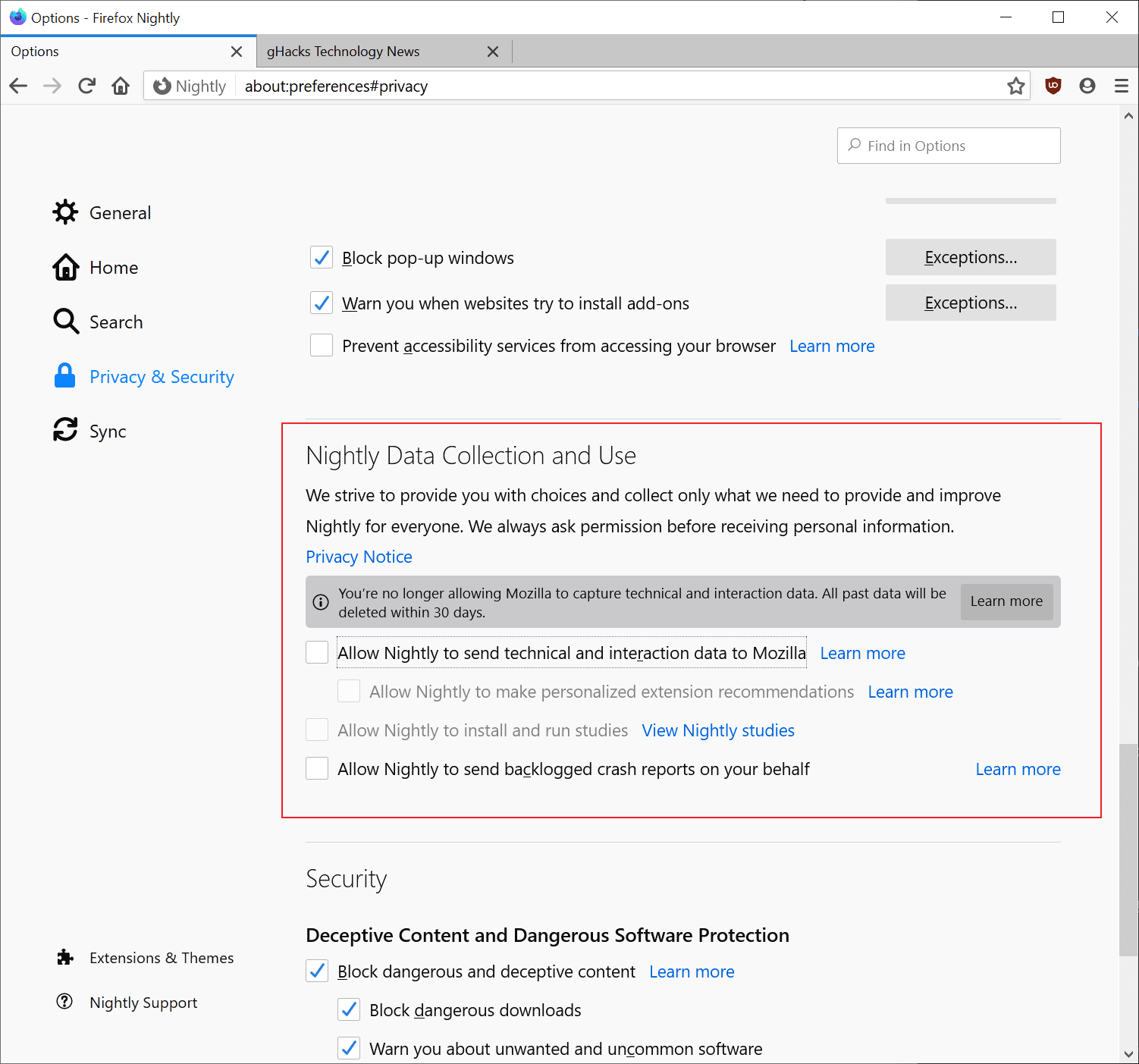
Mozilla will then notify users who have disabled telemetry in Firefox, previously collected data will be automatically deleted, and the deletion process may take up to 30 days. It is worth noting that if telemetry is disabled in the browser, the message will not be displayed to the user.
Mozilla already has some restrictions on telemetry data retention, but it decided to add the option to request data deletion in Firefox.
Via: ghacks





