Microsoft will remove the ‘Edit with Paint 3D’ menu from Windows 10 21H2
Paint 3D is a modern application developed by Microsoft based on traditional drawing programs. It has strong image editing capabilities and can create and edit 3D content.
It’s just that the user usage rate of this kind of content is extremely low and the development prospects are slim, so Microsoft even removed the 3D Objects folder in the previous update.
At the same time, in the new version of Windows 10, Microsoft will abandon the pre-installed Paint 3D and 3D viewer applications. Of course, users can actively install them from Microsoft Store. But in fact, there is a remaining problem with these applications: that is, the ‘Edit with Paint 3D’ menu entry still exists.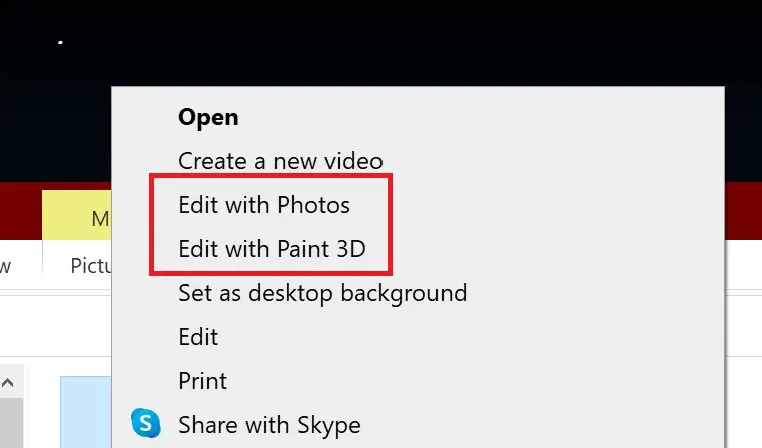
The application is called Paint 3D, so there will be an option named “Edit with Paint 3D” in the right-click menu of image files. However, for users, this option is useless and still occupies a place. More importantly, even if the user actively uninstalls the application, the right-click menu option cannot be deleted.
The funny thing is that if you uninstall the application and click on this option, a prompt to go to Microsoft Store to install will pop up. Obviously, Microsoft has not handled the problem correctly.
However, after feedback from many users, Microsoft has decided to solve this remaining problem, specifically it will be solved in the Windows 10 21H1 Sun Valley update.
In this version, when the user uninstalls the Paint 3D application, the “Edit with Paint 3D” option in the right-click menu of an image file will automatically disappear and no longer occupy a place. Similarly, if the user re-installs the application in the store, the corresponding option will appear again.
Via: mspoweruser





