Microsoft releases GVLK key for the Windows 10 LTSC 2021 version
When the Windows 10 LTSC 2021 version was released, Microsoft did not announce the GVLK key in time. Such keys are usually activated by KMS in the enterprise.
That is, large enterprises can deploy KMS servers for intranet machines after purchasing Microsoft authorization. Of course, this type of key is also used by many home users to activate the system.
In the latest support document, Microsoft finally announced the GVLK key for the Windows 10 LTSC 2021 version, which is actually the same as the previous key.
That is, the GVLK key of Windows 10 LTSC 2019/2021 is the same, but it is different from other long-term service versions such as LTSB 2015/2016.
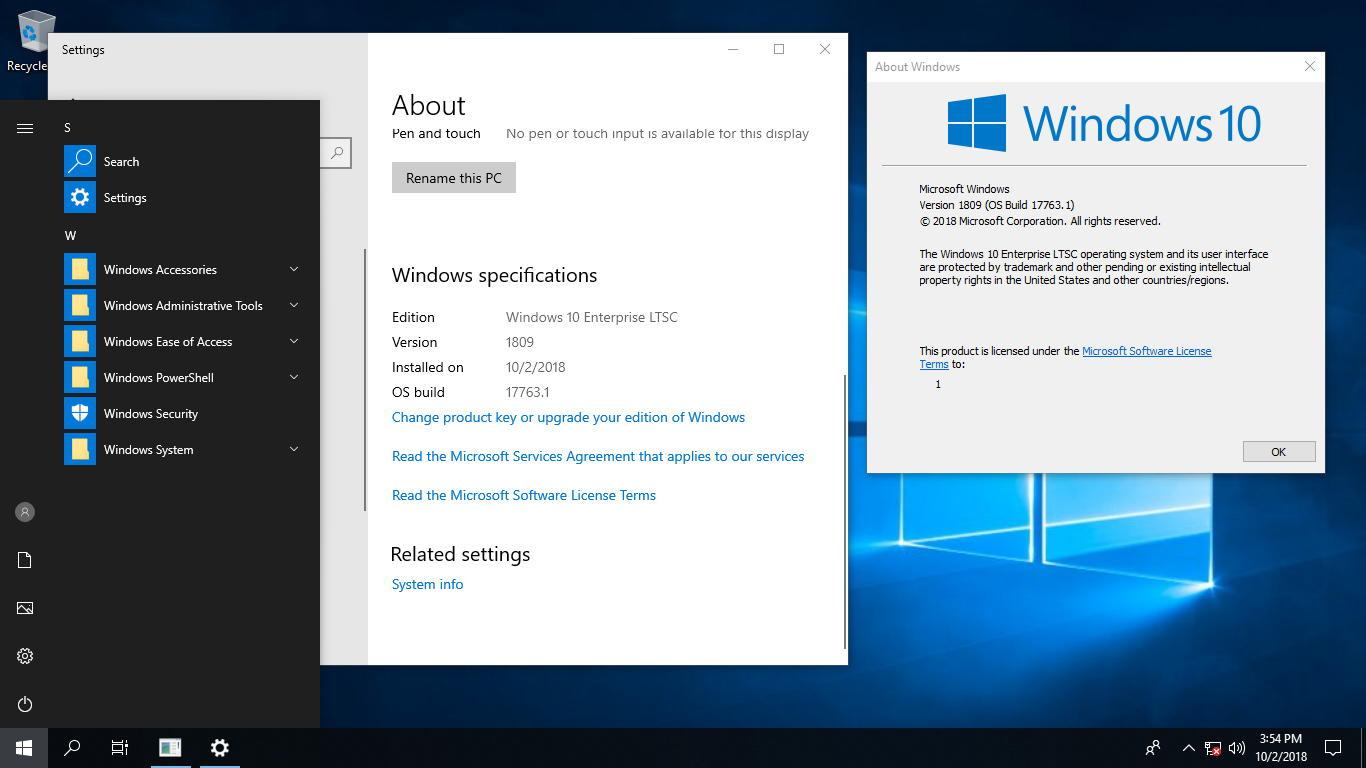
The GVLK key is a Microsoft general volume license key. By default, this type of key is used to activate the volume license version of the operating system through the KMS host.
If the license purchased by the enterprise is a volume authorization version, such as Professional Edition, Education Edition, and Enterprise Edition, you need to use this key to activate.
Of course, in addition to KMS activation, the volume license version can also be activated with multiple activation keys, namely MAK keys, which can be used by enterprises and educational institutions as needed.
It should be emphasized that this type of general key is only used for activation and installation purposes. The key itself cannot be activated. After the key is installed, it must be used in conjunction with the activation host.
Windows 10 LTSC 2021 and 2019
| Operating system edition | KMS Client Product Key |
|---|---|
| Windows 10 Enterprise LTSC 2021 Windows 10 Enterprise LTSC 2019 |
M7XTQ-FN8P6-TTKYV-9D4CC-J462D |
| Windows 10 Enterprise N LTSC 2021 Windows 10 Enterprise N LTSC 2019 |
92NFX-8DJQP-P6BBQ-THF9C-7CG2H |
Windows 10 LTSB 2016
| Operating system edition | KMS Client Product Key |
|---|---|
| Windows 10 Enterprise LTSB 2016 | DCPHK-NFMTC-H88MJ-PFHPY-QJ4BJ |
| Windows 10 Enterprise N LTSB 2016 | QFFDN-GRT3P-VKWWX-X7T3R-8B639 |
Windows 10 LTSB 2015
| Operating system edition | KMS Client Product Key |
|---|---|
| Windows 10 Enterprise 2015 LTSB | WNMTR-4C88C-JK8YV-HQ7T2-76DF9 |
| Windows 10 Enterprise 2015 LTSB N | 2F77B-TNFGY-69QQF-B8YKP-D69TJ |
Install a product key
If you are converting a computer from a KMS host, MAK, or retail edition of Windows to a KMS client, install the applicable product key (GVLK) from the list below. To install a client product key, open an administrative command prompt on the client, and run the following command and then press
Enter:slmgr /ipk <product key>For example, to install the product key for Windows Server 2022 Datacenter edition, run the following command and then press
Enter:slmgr /ipk WX4NM-KYWYW-QJJR4-XV3QB-6VM33





