Microsoft Powertoys launches new utility for custom keyboard shortcut management
The Microsoft Powertoys team has announced a new utility called “Keyboard Shortcut Manager”. The keyboard manager enables users to customize their keyboard and remap all keys.
The keyboard plays an important role in interacting with the operating system. The Powertoys team believes that historically, Windows has lacked configurability to extend this functionality to users. With the new Powertoys feature, users can remap keys or create custom keyboard shortcuts.
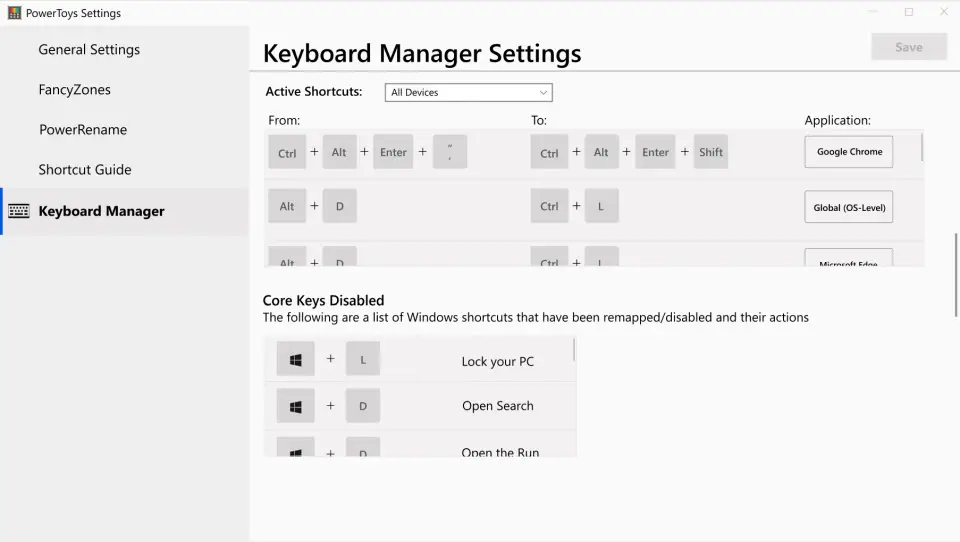
This greatly facilitates users who need to switch between different computers. For example, using cmd + C to copy objects on MacOS requires a thumb, and Ctrl + C on Windows uses a little finger. In the other case, there are shortcut differences even in the same application. On a Mac, to access the address bar of the Chrome browser, press cmd + L, or Alt + D on a PC.
Therefore, from the perspective of the Powertoys team, the new keyboard management function can improve the user experience so that users do not feel that switching to Windows 10 will be inconvenient. For some users, including developers, they often seek higher customizability, seeking to save time and simplify processing. New features no longer rely on third parties for keyboard management, which is undoubtedly more convenient and effective.
For more details, please refer to the Powertoys documentation.





