Microsoft improves the multiple displays experience in Windows 11
Users who use multiple monitors should know that Windows 10 does not handle windows well, mainly because the application windows are automatically stacked when the monitor is disconnected.
That is, all applications that were originally placed on other monitors will be stacked on the main monitor, and this poor experience usually occurs when using an extended monitor.
For example, you will encounter this situation when you use a laptop to connect an external monitor for expansion. Now remote office allows many users to use an external monitor.
In response to this problem, Microsoft has made improvements in Windows 11. At present, you can see Microsoft’s new remember window location option in the leaked Windows 11 version.
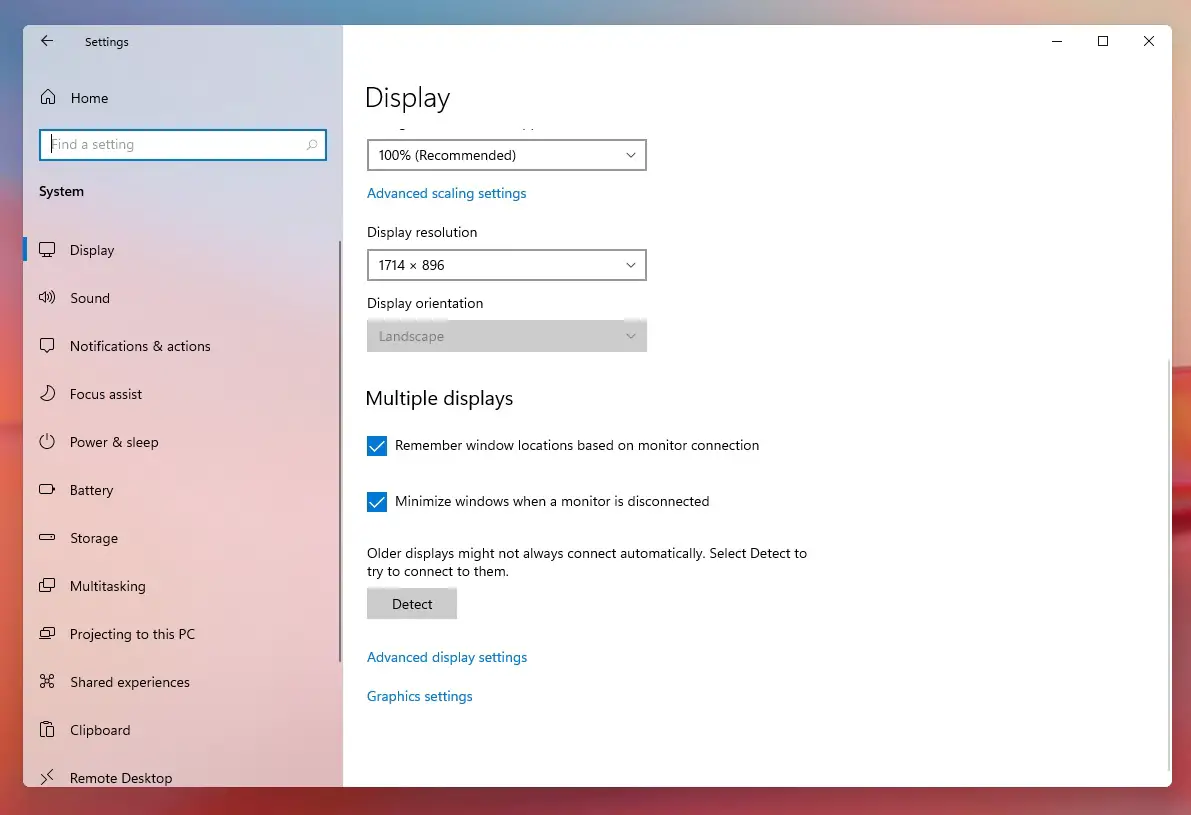
New options in Windows 11 include: Remember windows locations based on monitor connection and Minimize windows when a monitor is disconnected.
With the above functions, when we use an external monitor to expand, the system will remember that we put different application windows on different monitors.
After the external monitor is disconnected, the system first minimizes all windows, which can avoid all windows stacking and users can’t find the windows they need.
Secondly, when we connect the external display again, the system will automatically place the corresponding application window on the previous extended display according to the memory location.
In Windows 11, Microsoft has turned on the above display options by default, so users don’t need to do anything to use display memory-related functions.
If you need to close or configure it, you can go to Windows 11, set up applications, system, display, multiple displays, and configure it here.
Via: windowslatest





