Microsoft Edge Canary now supports installing themes from Chrome Web Store
Chromium Microsoft Edge already supports installing extensions and other plugins directly from the Chrome Web Store but not yet supporting Google Chrome themes.
And Microsoft has not yet launched browser themes so users can only use light or dark themes, but now Microsoft has successfully changed this situation.
An experimental option has been added to the latest Canary version from Microsoft, which can install Chrome Web Store themes through complex steps.
Of course, users do n’t need to go through complicated steps to just turn on this experimental option, and then go to the Google Chrome extension store to install the theme online.
If you are already using Microsoft Edge Canary, please check if it is v82.0.444.0 and above. The theme is not supported before this version.
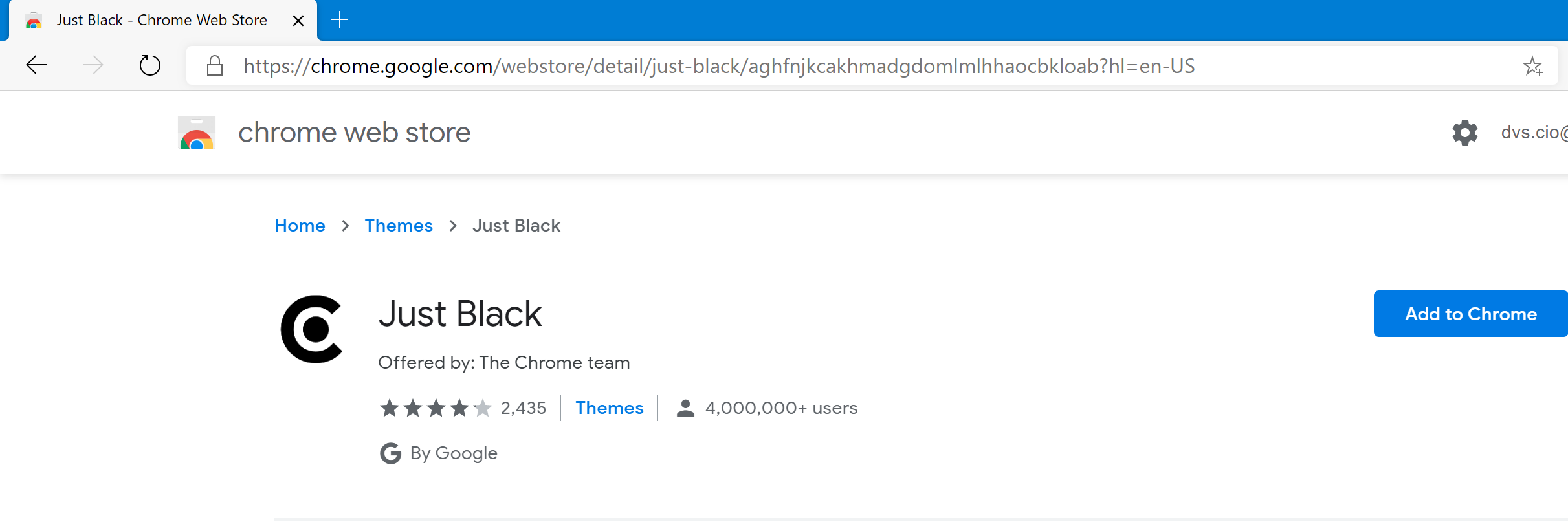
Go to the edge://flags/#edge-allow-store-extension-themes flag and change its default option from Default to Enabled to restart the browser.
After restarting the browser, use Microsoft Edge to visit the Chrome Web Store, then find the theme column and click on any theme to install it directly.
The theme of Google Chrome mainly includes custom colors or pictures of the browser frame, followed by users seeing large wallpapers built into the theme on the new tab page.
However, the Microsoft Edge browser is forced to bundle Bing search with the new tab, which makes it impossible to change the background image of the new tab even if the theme is installed.
Therefore, after installation, the user can only see the color or background of the theme outside the address bar at the top of the browser, so it is not as thorough as Google Chrome.
In addition, because users are restricted to installing Google Chrome themes online, it is not yet possible to add themes to Microsoft Edge through the offline theme pack.
Via: techdows





