Microsoft Defender malfunctions and creates countless redundant files
A large number of users have encountered abnormally full system disks recently, that is, the remaining space of the system disk is occupied by unknown files in a very short period of time. After investigation, some users found that the main occupancy of the hard disk space is Microsoft Defender, but it is unknown why there is a large amount of occupancy. The analysis found that Microsoft anti-virus software will create 2KB or several GB files in the corresponding directory. There may be thousands of these files, which consumes disk space.
According to user feedback, there are two main manifestations of this failure. Some users encountered a situation where the system was filled with countless files of only 2KB in size. The remaining space of some users’ systems is filled with files of several gigabytes in size. These file names are hash values and have no suffix, so they cannot be loaded normally. The location is C:\ProgramData\Microsoft\Windows Defender\Scans\History\Store. The cause of these redundant files is unknown.
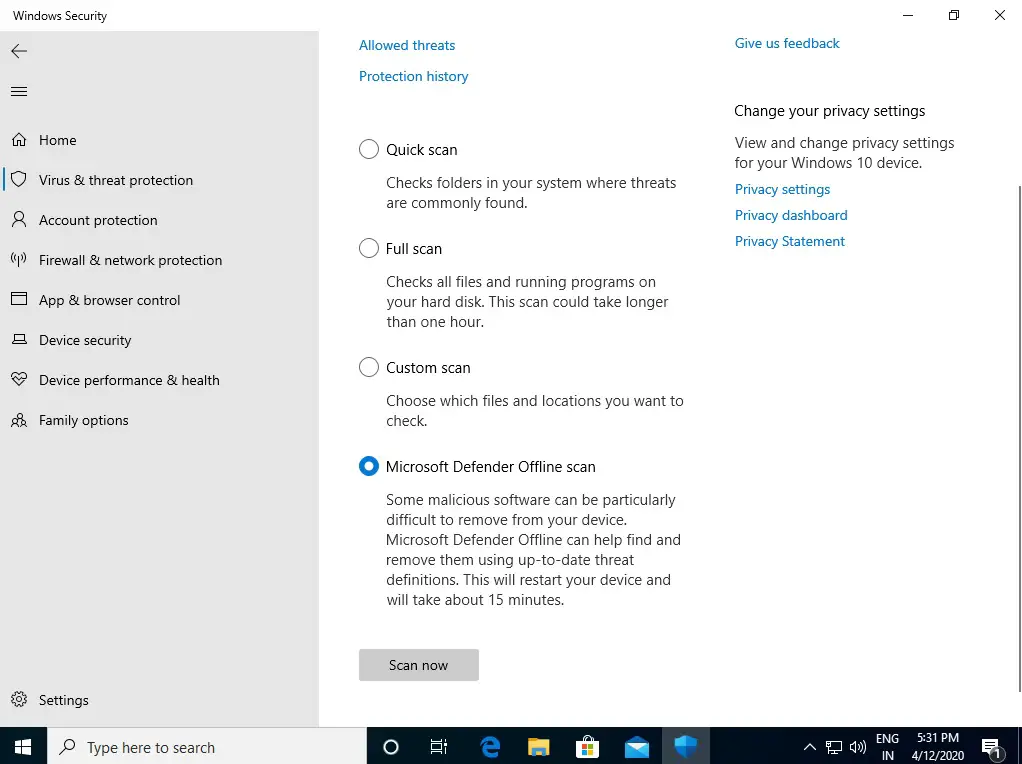
This problem not only affects the Windows 10 system but also affects the Windows Server 2016-2019 server editions, which affects the operation of the server. A temporary solution given by an enterprise administrator after the investigation is to clean up these redundant files, but this does not prevent Microsoft antivirus software from continuing to generate redundant files. When the server space is full, it will affect the operation of some software. Therefore, most of the people who pay special attention to this problem this time are enterprise administrators or operation and maintenance personnel.
After receiving a lot of feedback, the Microsoft antivirus software development team replied that it was conducting an investigation, and then the team confirmed that these redundant files were generated due to some failure. Under normal circumstances, Microsoft anti-virus software will only generate a small number of redundant files for recording or caching, and these contents will also be regularly cleared and take up very little space. The problem was caused by the Microsoft Defender 1.1.18100.5 engine. Microsoft subsequently released an emergency update to upgrade the engine to version 1.1.18100.6. For now, the new version of the antivirus engine should have been automatically upgraded, but if your hard disk space is still abnormally reduced, please check the engine version.





