Microsoft adds new Device Usage options in Windows 10 Insider Preview
Since last year, Microsoft has been adjusting the out-of-the-box interface of Windows 10 Out-of-box Experience (OOBE) to help users better and quickly complete personal computer settings.
At present, the company seems to continue to explore whether it can bring more convenient settings so that users can more easily adjust the configuration of new and old devices when using computers.
For example, in the Windows 10 Insider Preview Build 21318, Microsoft added a new option called “Device usage” in the Personalized settings of the settings.
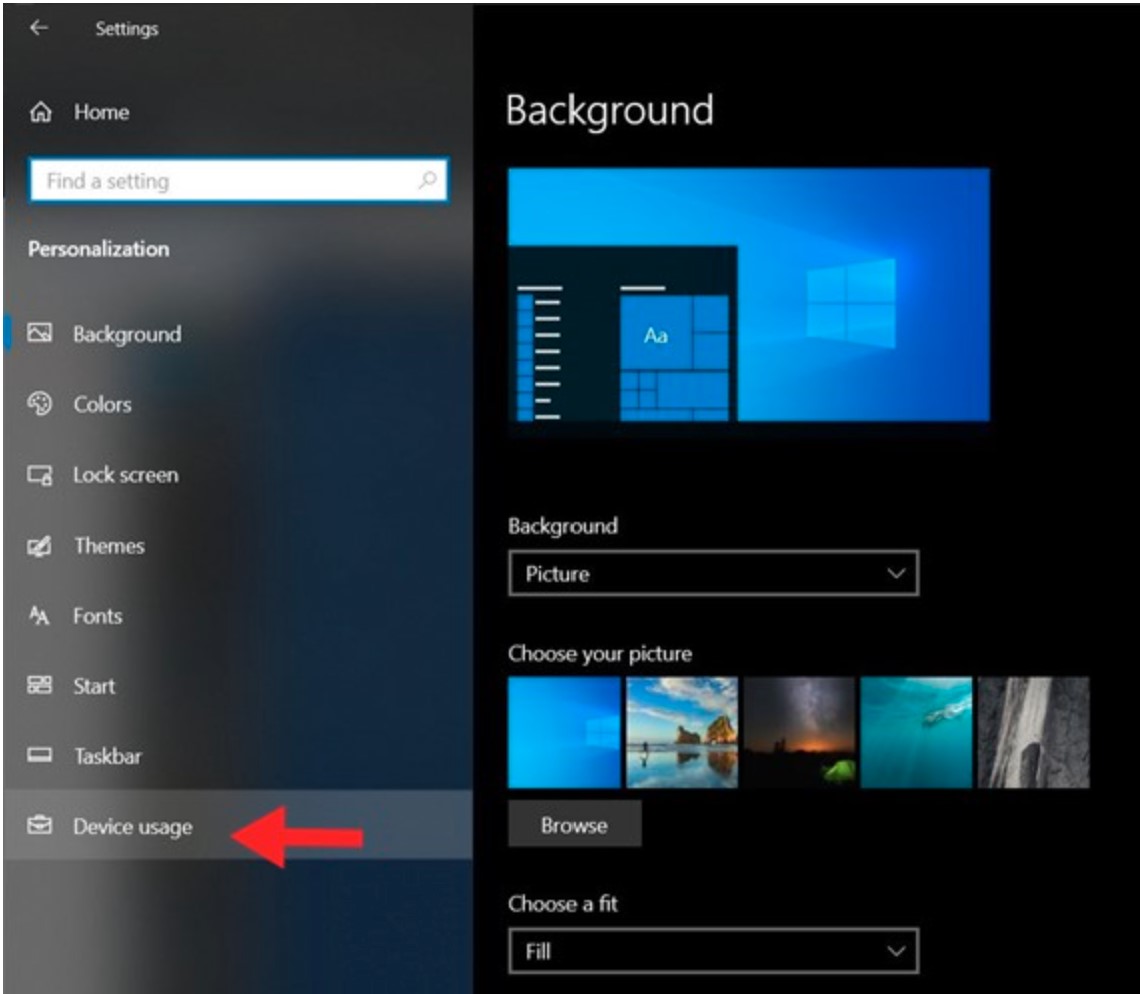
However, this option is currently developing. It may be because the development has not been completed, so just click on this option to trigger a blue screen of death and restart.
After all, these are currently being tested, so we still need to wait for subsequent updates. At present, the new features of the Windows 10 Insider Preview version will basically be released this fall.
Most of these new features are related to what Microsoft calls the Sun Valley project. Interested users can click here to view more content about the Sun Valley project.





