KB4517211 for Windows 10 v1903 causes print spooler service to stop
In the past two months, many users of Microsoft Windows 10 version 1903 have been running awkwardly because recent security and non-security updates exist many bugs, including network adapters error, Windows search, start menus issue and even CPU usage on some devices is too high. Windows 10 KB4515384, which is dedicated to solving these problems, was released on September 10 and has undergone some improvements, including fixes for Bluetooth connectivity and quality issues.
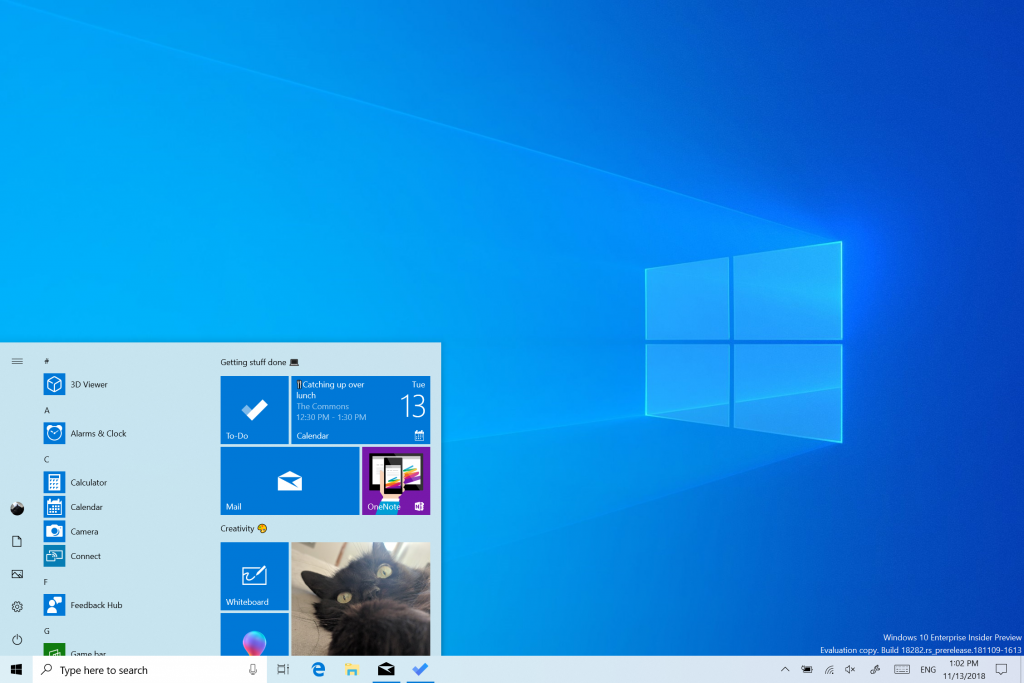
According to users, the second non-security patch KB4517211 in September did fix the audio problem of Windows 10 1903 after installation, but the printer could not work. On the Microsoft Community Forum and Feedback Hub, some users reported printer issues after applying the Windows 10 update on September 26. A user wrote:
The Cumulative Update for Windows 10 Version 1903 KB4517211 is causing the printer spooler service to stop and the installed printer is no longer recognized. It is an HP Officejet Pro 8210 printer. When I go into services.msc I can start the spooler and my printer then reappears but as soon as I try to print the spooler service stops. If I uninstall update KB4517211, my printer again works.
Secondary Concern: I have temporarily halted windows updates to avoid KB4517211 from again downloading. How to I stop this update from installing permanently since I will have to resume updates at some juncture.
Microsoft confirmed this bug.
Some users also reported installation issues with Windows 10 KB4517211 (1, 2). According to reports, the update could not be installed on some PC, but it does not seem to be a common problem.





