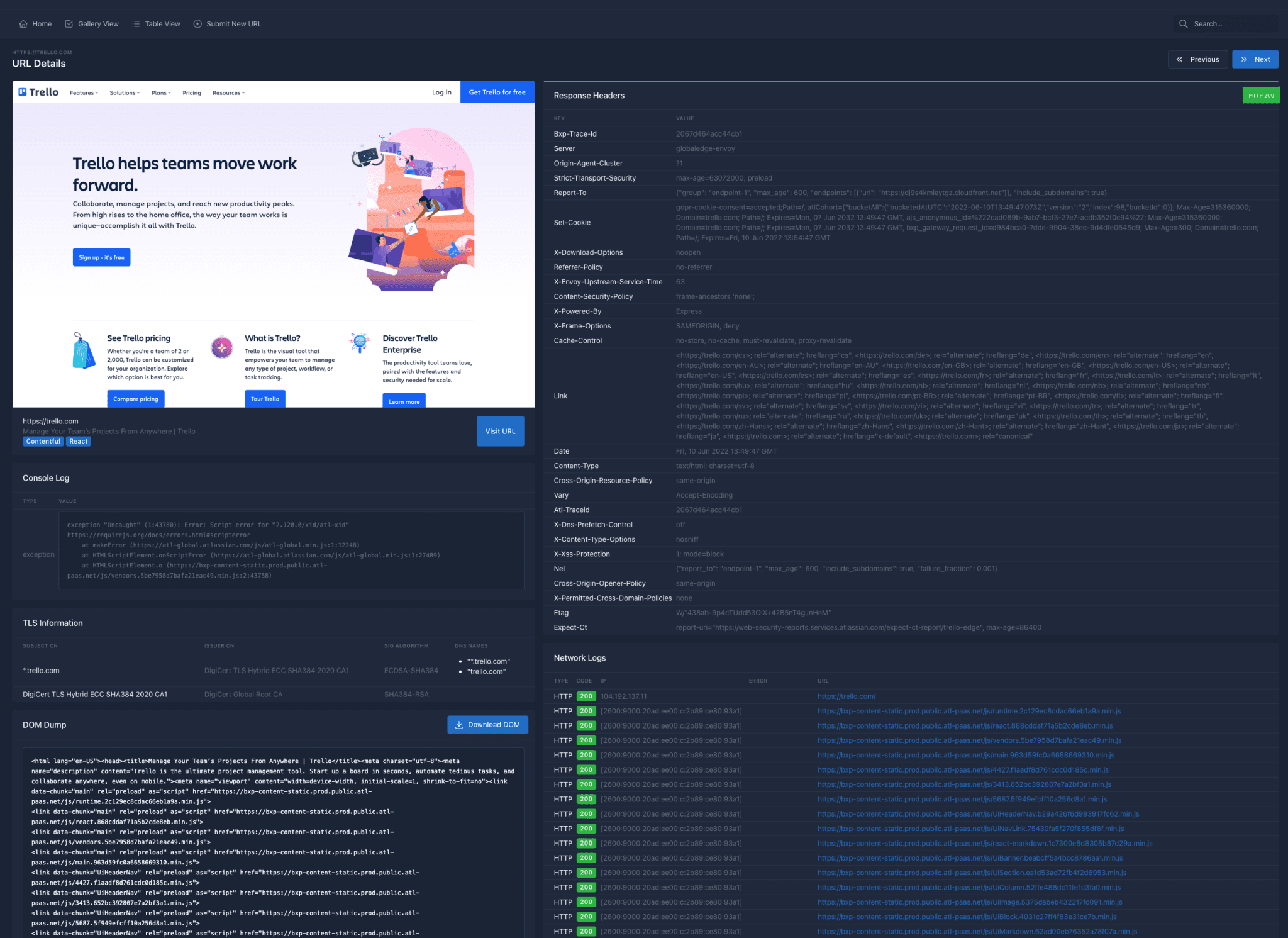OneDrive Personal Vault is available for Office 365 users for free
OneDrive Personal Vault is a new security feature introduced by Microsoft in June this year. Since the beginning of this month, Microsoft has gradually rolled out to the OneDrive consumer account, and this is a very useful feature if you use Microsoft’s cloud storage service to store sensitive information.
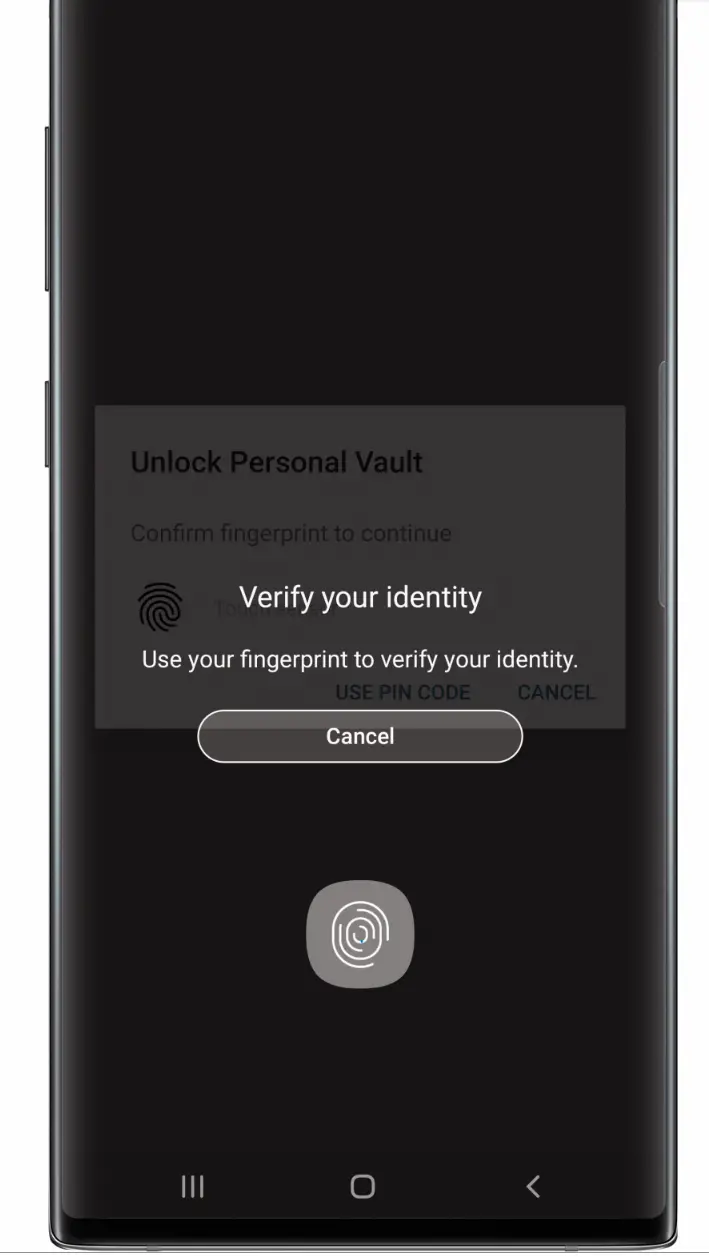
Personal Vault is a protected area in OneDrive that you can only access with a strong authentication method or a second step of identity verification, such as your fingerprint, face, PIN, or a code sent to you via email or SMS. Your locked files in Personal Vault have an extra layer of security, keeping them more secured in the event that someone gains access to your account or your device.
In OneDrive, the OneDrive Personal Vault feature will appear as a separate folder, encrypting internal files. Users can set PIN code, biometric (including Touch ID on iOS), SMS or email authentication to unlock. On Windows 10 devices, the OneDrive client will also automatically sync the Personal Vault files to the BitLocker encrypted area on the hard drive.
Users only need one Office 365 account and can use OneDrive Personal Vault without restrictions. According to Microsoft ‘s strategy, “If you’re using OneDrive’s free or standalone 100 GB plan, you can store up to three files in Personal Vault. Office 365 Personal and Office 365 Home subscribers can store as many files as they want in Personal Vault, up to their storage limit.”. The OneDrive Personal Vault will enable unique icons in the OneDrive folder, so users won’t be confused.