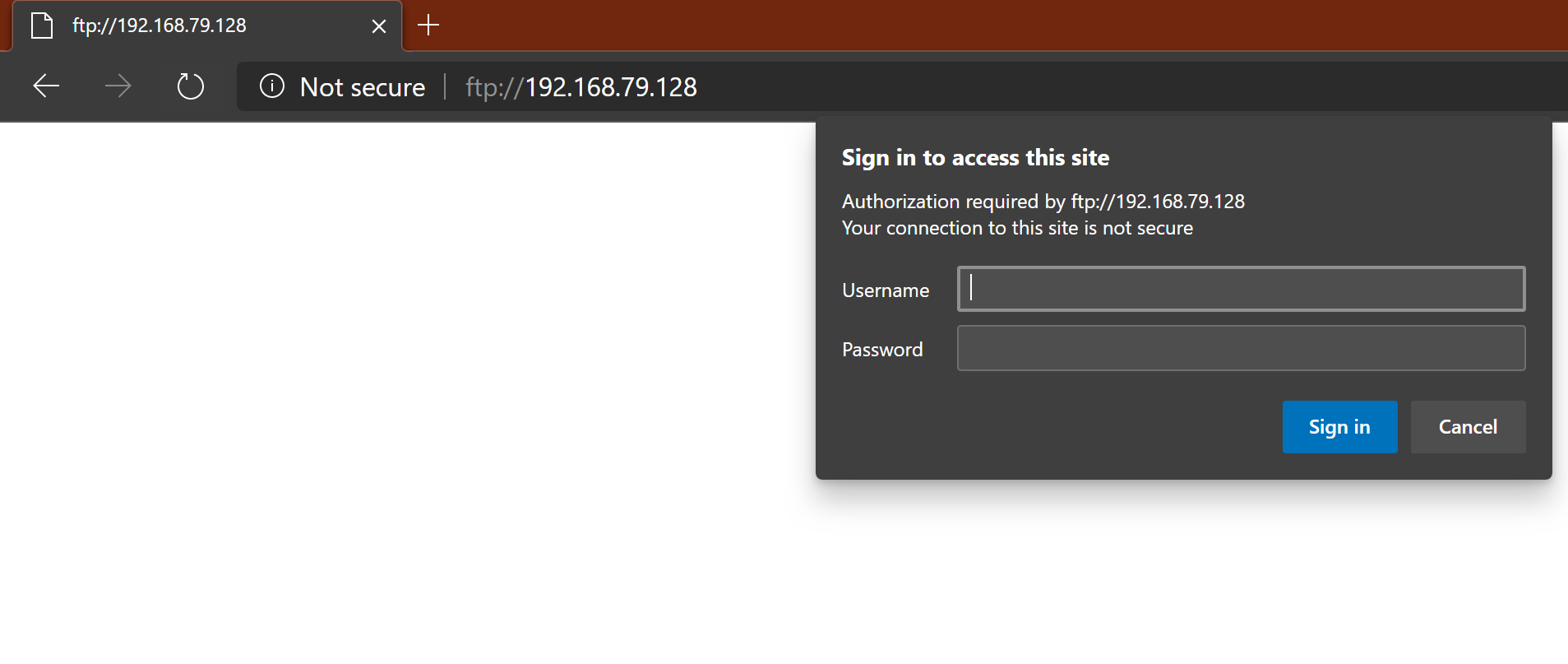How to install vsftpd on Ubuntu Server
vsftpd is a GPL licensed FTP server for UNIX systems, including Linux. It is secure and extremely fast. It is stable. Don’t take my word for it, though. Below, we will see evidence supporting all three assertions. We will also see a list of a few important sites which are happily using vsftpd. This demonstrates vsftpd is a mature and trusted solution.
Features
Despite being small for purposes of speed and security, many more complicated FTP setups are achievable with vsftpd! By no means an exclusive list, vsftpd will handle:
- Virtual IP configurations
- Virtual users
- Standalone or inetd operation
- Powerful per-user configurability
- Bandwidth throttling
- Per-source-IP configurability
- Per-source-IP limits
- IPv6
- Encryption support through SSL integration
- etc…
To use common FTP programs on Ubuntu Server, you need to install vsftpd.
- Install vsftpd via command:
sudo apt install vsftpd - Secure vsftpd
sudo nano /etc/vsftpd.conf- Allow writing file by removing command in “write_enable=YES” line
- Prevent user to access to other folders in Server by removing command in “chroot_local_user=YES” line
- Save & Close
- Create a folder for a user and change ownership
mkdir /home/username/ftpfiles
chown root:root /home/username
- Restart vsftpd service
sudo service vsftpd restart
Now, you can access to vsftpd server via ftp://yourIPaddress