How to open HEIC/HEIF images and HEVC video files in Windows 10
The high-efficiency image file format HEIF is a container for images and videos, and its derivative file formats are mainly HEIC images and HEVC, which is the H.265 video file format.
This file format can improve the compression rate of the file while continuing to improve the image quality, and its codec technology is superior to JPEG, PNG, and GIF image formats.
Although this high-efficiency file format has been released for many years, it was not until Apple began to use this file format that other developers in the industry gradually adopted the format.
At present, mainstream operating systems have supported this file format, including Apple’s operating system, Google’s Android system, and Microsoft’s Windows 10 system.
Microsoft has installed the HEIF extension by default in Windows 10 Version 1809, but this only applies to open image files in HEIC format.
If the user needs to play H.265 video, the user needs to install the corresponding extension program, otherwise, this video file is still not supported by default.
In addition, this kind of extension may have to be paid to install, in this article we will guide you on how to get the extension for free to support the HEIF codec.
Install HEIF image format extension
To open the .HEIF image format on Windows 10, you must have upgraded to Windows 10 Version 1809 or later, otherwise it cannot be supported.
After the system version is supported, users only need to go to the Microsoft Store to obtain the .HEIF extension, click here to jump to Microsoft Store to download.
Clicking on the above link will jump to the web version of the Microsoft Store. Follow the prompts to open the Microsoft Store for Windows 10 and install it to use this extension.
After installing it as an extension, there will be no icons. At this time, if the user needs to load HEIC images, they can use the drawing program that comes with the system to open it.
At present, the image preview programs provided by other developers may not support this format, so if the user really needs to browse, use the drawing program for the time being.
The HEVC video extension program may sometimes require users to pay for it to use it. The good news is that now the free version of HEVC extensions provided by device manufacturers has been restored, and consumers only need to log in to their Microsoft accounts to get it free.
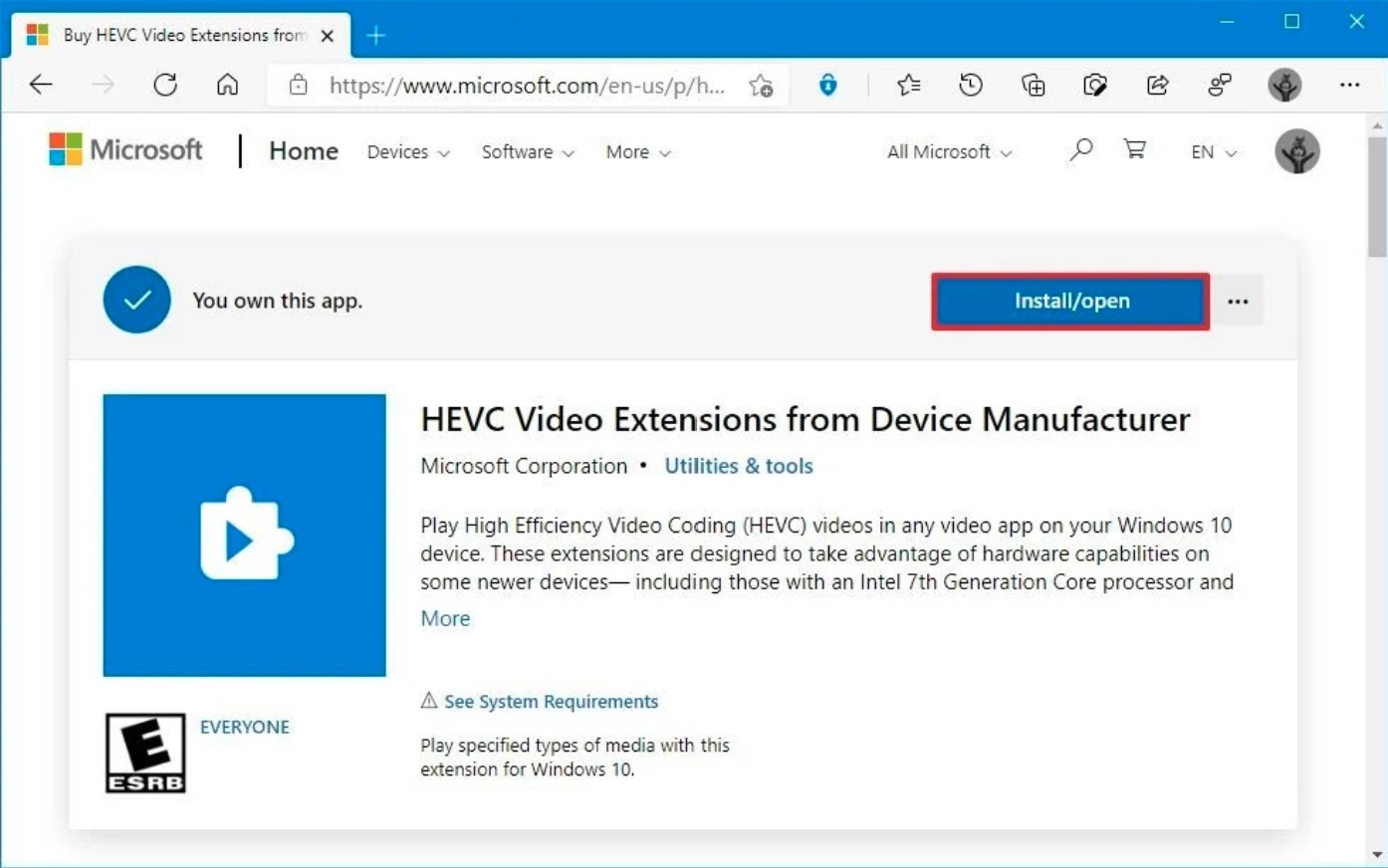
Source: Windows Central
Click this link to jump to the Microsoft Store and log in to your Microsoft account. If you do not log in, you will be prompted that you cannot purchase.
After successfully installing the extension, such as the video player that comes with Windows 10, you can play HEVC format or H.265 encoded video files.
Via: windowscentral





