Google Chrome is about to hide the full URL in the address bar
In the past year, Google Chrome has been thinking about hiding the URL prefix as HTTP/HTTPS/WWW in the address bar many times. Despite the opposition, Google still does so.
However, hiding the URL prefix is only the beginning, because then Google Chrome will hide the full URL in the address bar and only display the domain name unless the user interacts.
When the user manually clicks the address bar, the complete URL will be displayed. At this time, copy and paste operations can be performed. If there is no interaction, the complete URL will not be displayed.
The reason for Google Chrome hides the full URL bar is largely due to phishing websites. Simply put, this is more like a new security feature of Google Chrome.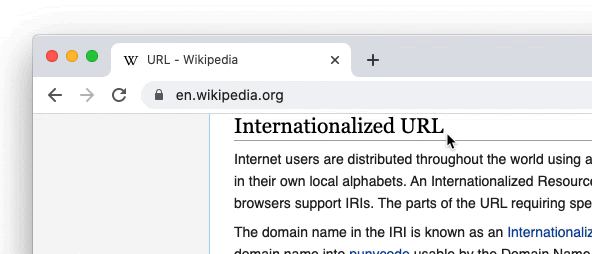
Some phishing websites like to use the form of generating subdirectories to pretend to be regular websites and corresponding domain names, so as to achieve the purpose of deceiving users and making it easier for phishing.
For example, the Google search website www.google.com can generate subdomains like example.com/www.google.com for phishing websites.
For non-professional users, it is impossible to distinguish between subdomains and main domains, so it is easy to believe that example.com/www.google.com is the official Google search website.
The new feature of Google Chrome only displays the main domain name and subdomain name but does not display subdirectories. The above address will be displayed as example.com without Google.
Google believes that such a display strategy will help prevent phishing sites and prevent users from being deceived by phishing sites. Such improvements will be provided in the Google chrome 86 stable version, this feature is available through the Canary or Dev releases, and activate the following flags:
- #omnibox-ui-reveal-steady-state-url-path-query-and-ref-on-hover
- #omnibox-ui-sometimes-elide-to-registrable-domain
- Optionally, #omnibox-ui-hide-steady-state-url-path-query-and-ref-on-interaction to show the full URL on page load until you interact with the page.
Via: androidpolice





