Google Chrome 87 supports executing commands in the address bar
Google Chrome is enhancing the address bar function, and Google engineers integrated commonly used browser commands into the Google Chrome address bar.
Users only need to enter specific commands in the address bar to quickly perform operations without opening settings, such as deleting history, turning on incognito mode, etc.
Google engineers have written hundreds of shortcut commands, which means that users can perform quick operations entirely through the keyboard to help users improve the efficiency of the browser.
These features are also supported in Google Chrome 87. Interested users only need to open the corresponding experimental option to use this feature.
The quick command operation is currently still being tested, so the experimental feature must be manually turned on by default.
Change the following experimental options from the default value to enabled and restart the browser as prompted
chrome://flags/#omnibox-suggestion-button-row
chrome://flags/#omnibox-pedal-suggestions
After completing the above operations, the user can try to use some of the commands in the list below for quick operations.
At present, Google engineers have written hundreds of execution commands for various settings of Google Chrome. You can click here to view the detailed list. The following is an example
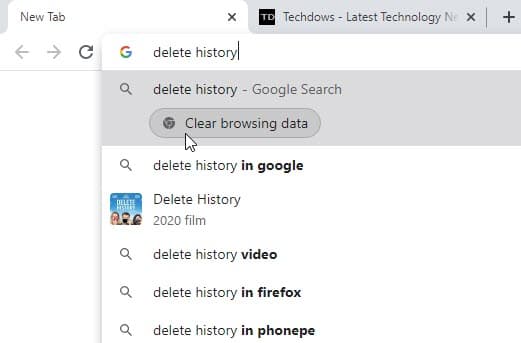
Via: techdows





