Firefox is testing whether changing the version to 100 will cause the website to malfunction
Firefox is currently launching an experimental option. Firefox engineers plan to modify the Firefox version number in a small number of user-agent strings to version 100.0.
The UA string is the information that is automatically sent when the user uses the browser to visit the website. The website can determine the details of the browser used by the user based on the string information.
Some websites will automatically return different data according to the browser situation to match the browser, so for most websites, you may need to use UA strings.
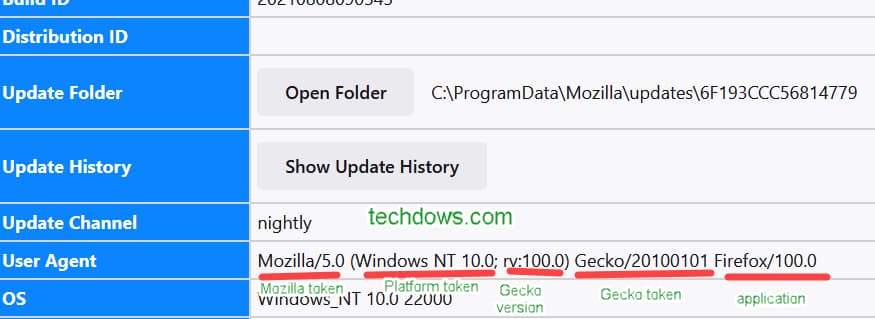
Firefox is expected to release Firefox v100 in March 2022. In order to prevent potential problems after the version upgrade, Firefox believes it is necessary to conduct a test.
Upgrading from 99 to 100 does not seem to be a big problem, but some websites will automatically convert the browser version read into a string instead of directly reading 100.0.
For example, the Firefox engineers tested it four months in advance and found that the well-known website Slack had some buttons not working properly because of the Firefox/100.0 version.
However, Firefox engineers will inevitably not be able to cover more websites through their own testing, so Mozilla decided to provide experimental options to invite more users to help with testing.
If the test results show that too many websites are malfunctioning due to the version number string issue, then Firefox will temporarily lock the string to Firefox/99.0.
This can allow website developers to set aside time to adjust related issues and avoid abnormal access to a large number of websites after the version number is upgraded.
In addition, the version numbers of Google Chrome and Microsoft Edge are also starting to approach 100. It has not been heard that Google/Microsoft is preparing to test this.
If you are already using the Firefox browser, you can help Firefox for testing
- Visit about: config
- Type this pref in Search field:general.useragent.override
- Select String
- Enter value as Mozilla/5.0 (Windows NT 10.0; rv:100.0) Gecko/20100101 Firefox/100.0
Via: techdows





