Enable IE Mode on Chromium Microsoft Edge
At this year’s Build Developers Conference, Microsoft announced that the Chromium Microsoft Edge browser will soon introduce IE Mode, which allows Internet Explorer tabs to be used to open web pages on Edge browsers. Now, this feature is online in the Microsoft Edge version 77.0.211.2 dev.
To enable IE Mode, you first need to enable the Flag “Enable IE Integration“. Go to “edge://flags/#edge-internet-explorer-integration“, choose “IE Mode“.
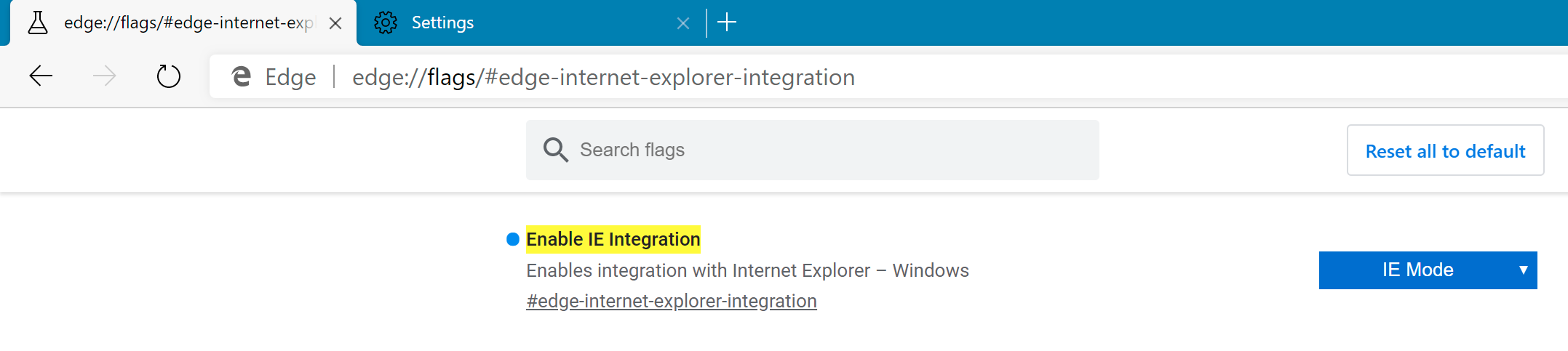
Then when you open the page, open the “More tools” and select “Show this page using Internet Explorer” to visit a website on the IE Mode.
Unfortunately, since this function itself calls the IE kernel but not the Microsoft Edge built-in IE kernel, the IE browser must be installed on the system.
Mac is naturally not possible to call the IE kernel because there is no IE browser, so the Microsoft Edge for Mac version does not support IE compatibility mode. For Mac users, if you must use IE browser, it is recommended to install Windows 10 virtual machine, and the operation in the virtual machine is also OK.





