Chrome and Firefox are planning to stop supporting the FTP server protocol completely
For older FTP protocols, both Google Chrome and Firefox are planning to stop supporting because the protocol is now extremely low-cost and insecure.
Currently, the file connected to the FTP protocol in Google Chrome will directly render the file content. For example, if you go to the URL ftp://ftp.hp.com/pub/extaccel/landing.jpg, it will render the image directly in the browser instead of downloaded.
However, the usage is very small, but Google Chrome is not ready to stop supporting the FTP protocol. Instead, it gradually stops supporting it with a step-by-step strategy.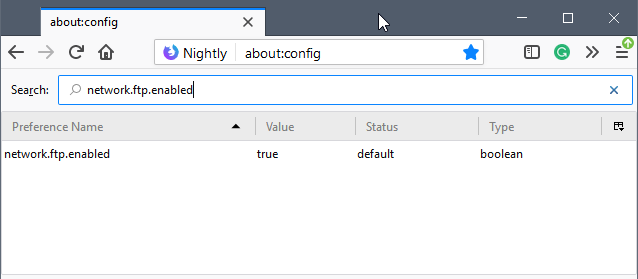
Recent conversations with Google Chrome developers:
Recently, the developer dialogue of Google Chrome shows that Google Chrome will no longer directly display FTP files by default.
Google engineers say there is no need to render content via FTP anymore, whether it’s images or text or other content.
However, for the FTP index directory, Google Chrome will continue to support it for a while, that is, open the file directory to show that all folders will not download the folder.
Firefox also wants to stop FTP support:
The developers of Firefox have actually said that they have stopped supporting the FTP protocol long ago, but it is not too straightforward to stop supporting it.
Firefox developers say that they will stop supporting the FTP protocol sooner or later, so they should not continue to add relevant code. For example, FTP over SSL encryption is not supported.
At present, the browsing rate of the FTP protocol accounts for only 0.1% to 2.2%, and the Linux system uses the FTP protocol to be relatively higher than the Windows system.
Additional information about the FTP protocol:
Earlier Google Chrome had flagged the FTP protocol as unsafe to alert users to security risks, but users can still browse using it.
The Firefox browser has also taken a number of measures, such as disabling the FTP protocol by default, which will be blocked when the user accesses but can be loaded by clicking the advanced option.
At the same time, Firefox also completely bans the resources loaded by the web application FTP protocol. These resources will be blocked when the Firefox browser is loaded and will not be displayed.
Via: bleepingcomputer





