Your Phone app in Windows 10 will support “cross-device copy and paste” feature
Syncing clipboard content across devices has been implemented on the Windows 10 platform for a long time, but it is mainly supported by computers that log in to the same Microsoft account.
Now Microsoft is supporting the cross-platform synchronous clipboard function through Your Phone app in Windows 10. If you are using an Android device, you can use this feature later.
At the beginning of the year, the media already reported that Microsoft was using Your Phone to develop cross-platform clipboard synchronization, and now this feature is nearing completion of development.
Android devices that currently support this feature include the Galaxy S20, Galaxy S20 +, Galaxy S20 Ultra, and Galaxy Z Flip models.
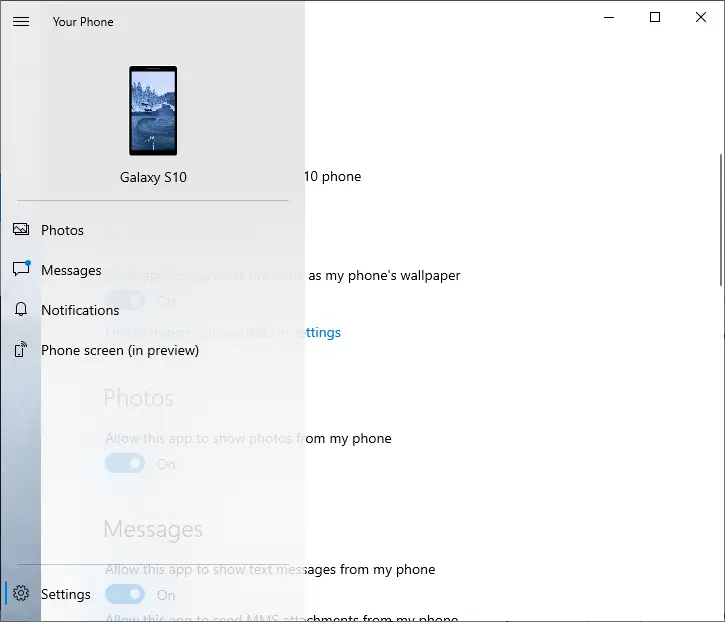
Of course, users still need to use Windows 10 Preview to install the latest beta version of Your Phone app and then enable the cross-platform clipboard synchronization function in the settings.
After completing the relevant settings, any copy operation performed by the user on the computer or mobile phone will perform two-way synchronization and overwrite the previously copied content of the clipboard.
The help document released by Microsoft states that this feature currently mainly supports synchronizing text content and pictures. If you copy pictures on a computer, the phone can also paste pictures.
However, due to transmission restrictions, the size of the current picture is limited to less than 1MB. If the user copies a large HD picture, it will be compressed into a 1M small picture during synchronization.
Of course, the text content sometimes has different formats, but Microsoft said that some text formats such as bold, red, underline, italics may be lost.
Looking ahead, Microsoft will definitely continue to improve this feature so it may support larger images and compatible text styles when copying text content.
For office workers in need, this may improve the convenience of work. Of course, this function is limited to Android devices and does not support the iPhone or iPad.





