You can uninstall the Chrome PWA app through the Windows 10 Settings app
Microsoft has always been committed to providing PWA progressive web applications as local applications, so Microsoft has made many improvements to PWA-related functions during this period.
The latest improvement measure is to work with the Google Chrome team to allow the application management function of the Windows 10 Settings app to uninstall and delete such applications.
This feature is currently available in the Google Chrome Canary version, and the Microsoft Edge browser will also be available in the development version later.
Of course, for users, Microsoft’s focus may be a bit strange. There are too many ways to uninstall PWA applications, and it seems unnecessary to continue to be so exaggerated.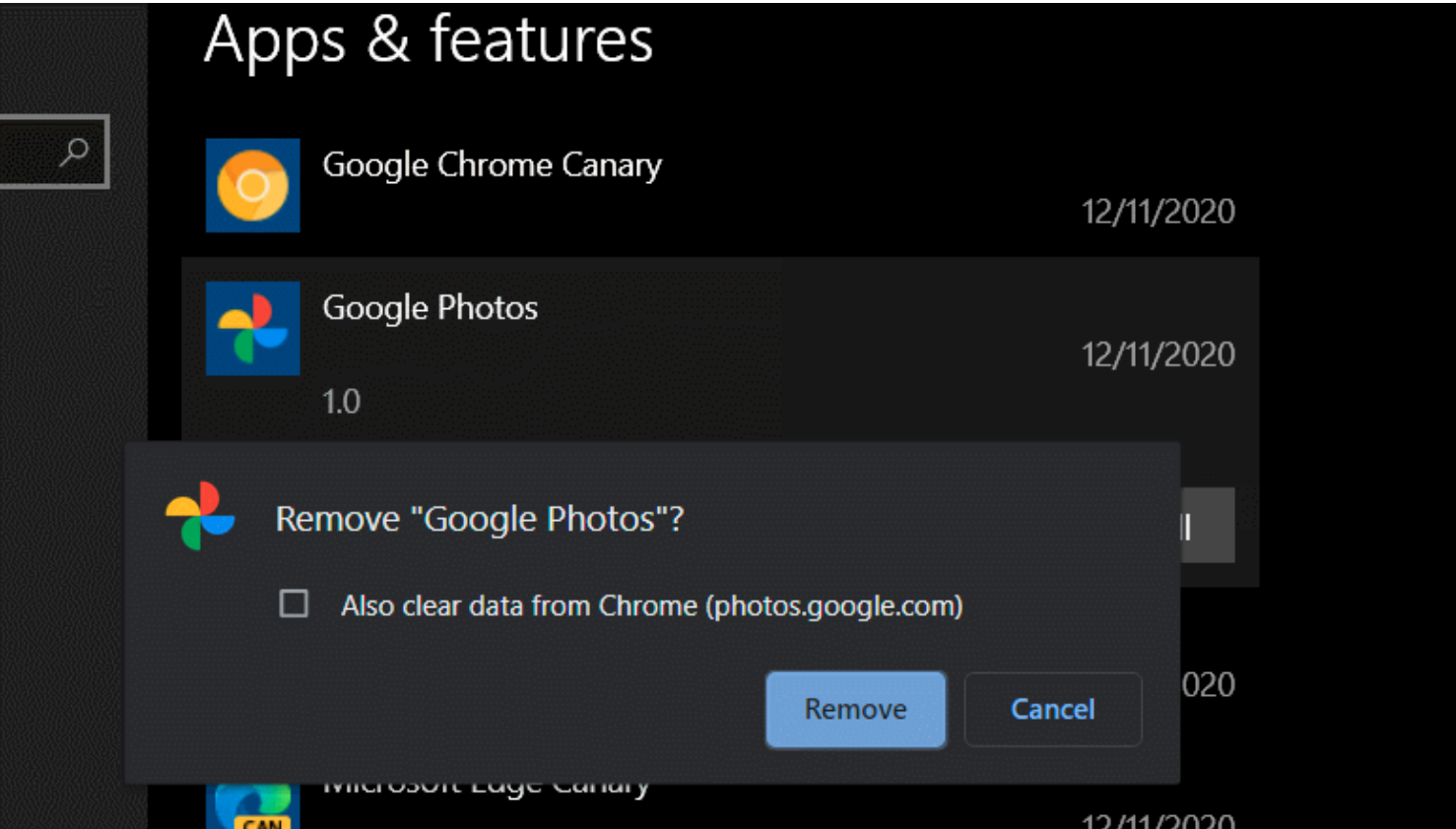
If you are still interested in testing this feature that doesn’t seem to make much sense, you can try to add the corresponding command to the Google Chrome Canary version.
–enable-features=EnableWebAppUninstallFromOsSettings
Simply add the above command at the end of the shortcut target of the Google Chrome Canary version. After the addition, you can test it next time you install the PWA application in the Canary version.
After installation, you can go to the Windows 10 Settings application => Apps => Apps & Features find the PWA application, and then click the uninstall option to delete it.
Source: Reddit | Via: mspoweruser





