WSL supports Linux GUI applications
Running Linux GUI applications in WSL has become a reality. Craig Loewen, product manager of the Microsoft WSL team, showed on Twitter that his team has added support for Linux GUI applications to WSL, and said that it is getting closer and closer to the initial preview stage and will be in the next couple of months.
Check out this sneak preview of our work on adding Linux GUI application support to WSL! pic.twitter.com/lcx4WWwxTo
— Craig Loewen (@craigaloewen) September 22, 2020
The current WSL supports running command-line Linux applications. Through Linux GUI App Integration, future developers will be able to run Linux applications that include a graphical interface.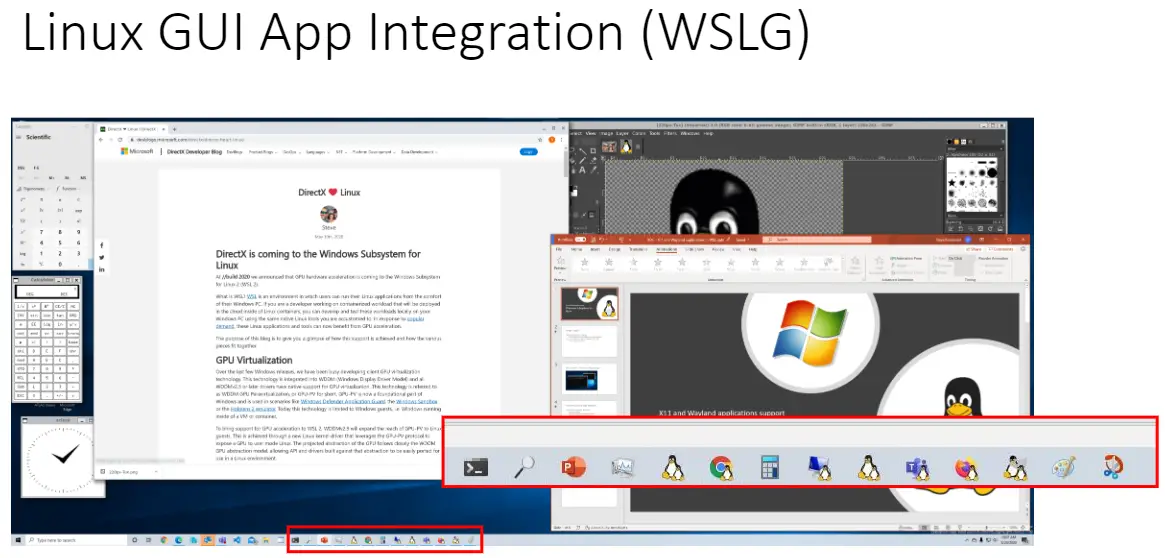
As you can see from the GIF image, running Linux GUI applications on WSL will support many different types of applications, including IDEs that run completely in a Linux environment. In addition, it also provides a lot of details of adaptation and completion, such as displaying the icon of the Linux application in the taskbar and supporting microphone and audio.
I believe that Microsoft’s move is not only out of a love of Linux, but more to attract and encourage developers to develop, run and test applications on Windows instead of using Linux distributions, so that Linux developers have one reason to stay in Windows. This is also a way for Microsoft to prevent users from leaving its software ecosystem and ultimately relying on it.
If you want to learn more about the architecture behind this feature change, check out the X11 and Wayland keynote speeches delivered by WSL developer Steve Pronovost at the XDC 2020 conference.





