Microsoft pulishes Windows Performance Analyzer on Microsoft Store
Microsoft has introduced the Windows Performance Analyzer to the Microsoft Store for free. You can create graphs and data tables for Windows Event Tracking (ETW) events logged by Windows Performance Recorder (WPR) or Xperf.
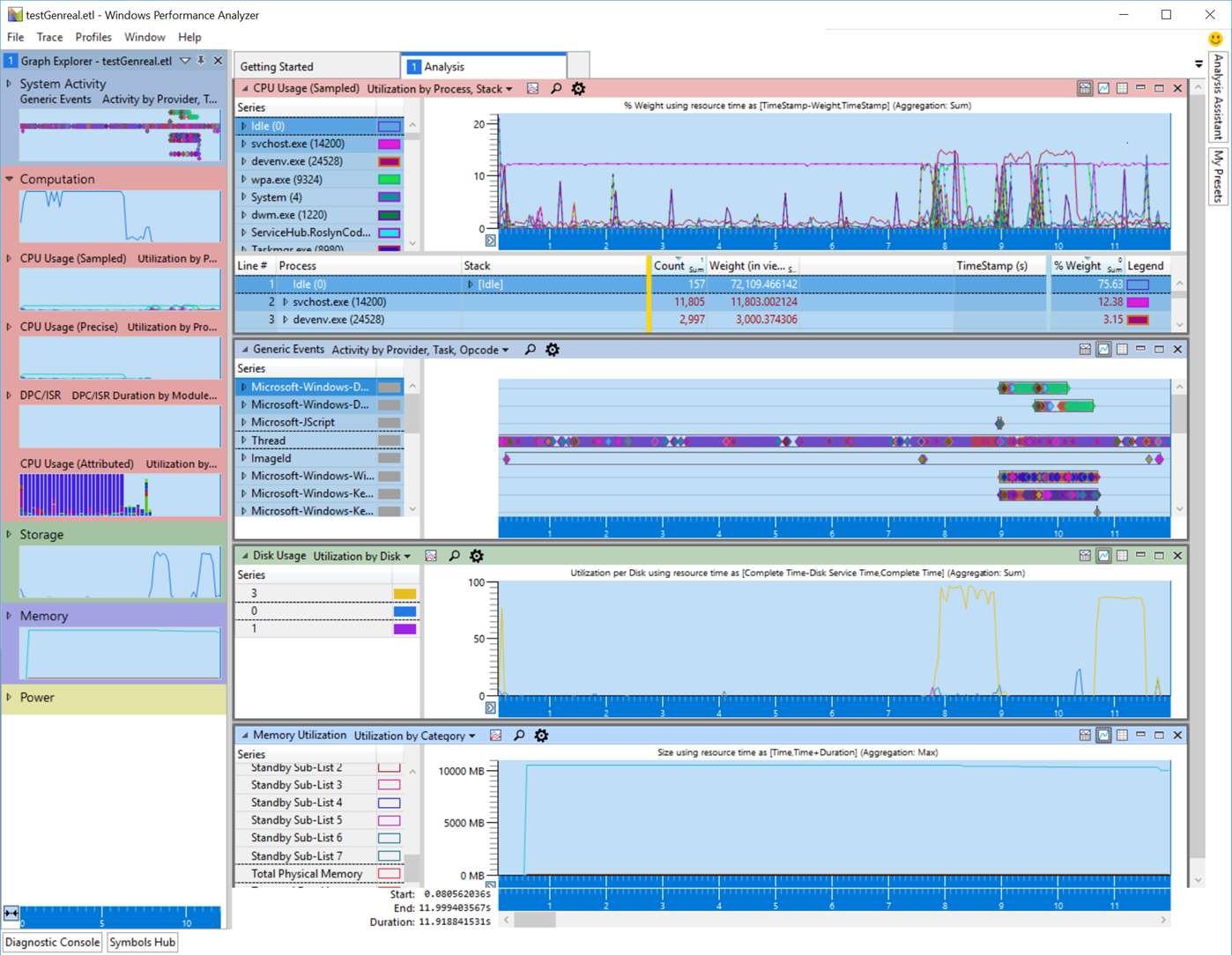
Windows Performance Analyzer (WPA) is a tool that creates graphs and data tables of Event Tracing for Windows (ETW) events that are recorded by Windows Performance Recorder (WPR) or Xperf. WPA can open any event trace log (ETL) file for analysis.
Feature
Graphs Describes WPA graphs. Data Tables Describes WPA data tables. View Profiles Describes WPA view profiles. WPA Query Syntax Describes the query syntax used in WPA searches. Loading Symbols Describes loading debugging symbols. Opening WPA from an Assessment Describes opening WPA from an assessment. WPA User Interface Gives detailed descriptions of the WPA user interface. Comparative Analysis Views Describes comparative analysis views, which allow you to compare results from two traces. Exporter Describes the WPA Exporter. Windows Store App Analysis Describes features in WPA that you can use for Windows Store App analysis. Regions of Interest Describes Regions of Interest, including how to create and apply them to a trace.
The package also includes WPAExporter and XPerf. For instructions on how to use the tool to diagnose problems, see Microsoft for more information.





