Windows 11 Insider Preview Build 25120 Releases
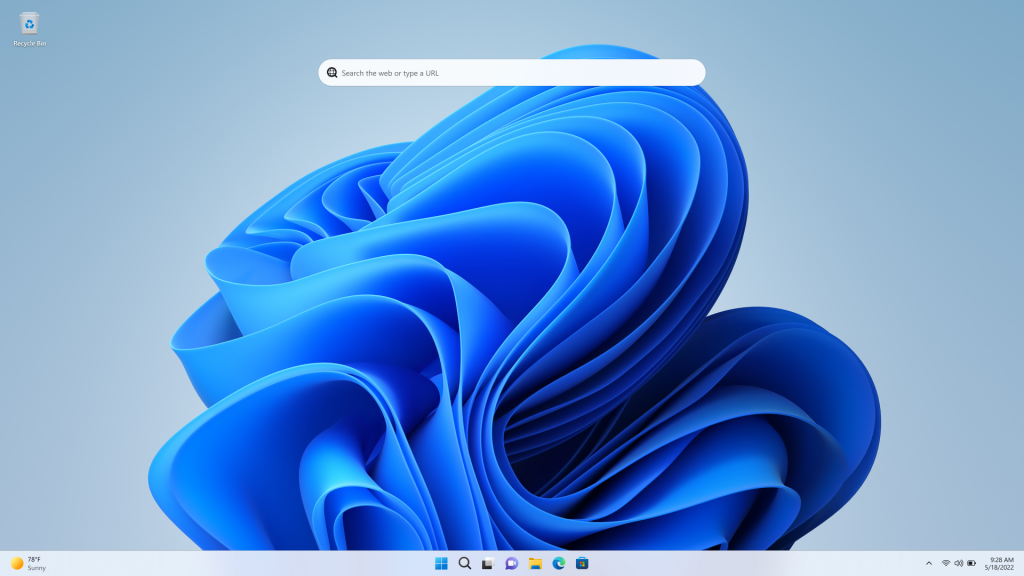
Changelog
Fixes
[Suggested Actions]
- Suggested actions should appear for more date and time formats now.
- Addressed some issues with certain formats when copying a date and/or time.
- Improved overall performance and reliability of the feature.
[Settings]
- Fixed an issue that could crash Settings when opening and looking at the battery usage graph.
- Improved performance of displaying Wi-Fi networks after enabling Wi-Fi from the Wi-Fi section of Quick Settings.
[Task Manager]
- Addressed an issue leading to some unreadable text in the Performance page when a contrast theme was enabled.
[Other]
- Fixed an issue which could cause Windows Update to stall and roll back updates for WSA users.
- Did some work to address a stutter in the progress wheel animation when upgrading to a new build.
NOTE: Some fixes noted here in Insider Preview builds from the Dev Channel may make their way into the servicing updates for the released version of Windows 11.
Known issues
[General]
- Some games that use Easy Anti-Cheat may crash or cause your PC to bugcheck.
[Live captions]
- Certain apps in full screen (e.g., video players) prevent live captions from being visible.
- Certain apps positioned near the top of the screen and closed before live captions is run will re-launch behind the live captions window positioned at top. Use the system menu (ALT + Spacebar) while the app has focus to move the app’s window further down.





