Windows 11 File Explorer no longer display content in Folders as thumbnails
In Windows 10, File Explorer will display thumbnails of built-in files in the folder, so you can easily find the files contained in it.
The thumbnail here refers to the displayed content of the folder. If the folder contains pictures, videos, documents, and even code files, they will also be displayed.
However, in Windows 11, Microsoft has improved the File Explorer. Although the new File Explorer is better to use, the thumbnail function has been quietly removed.
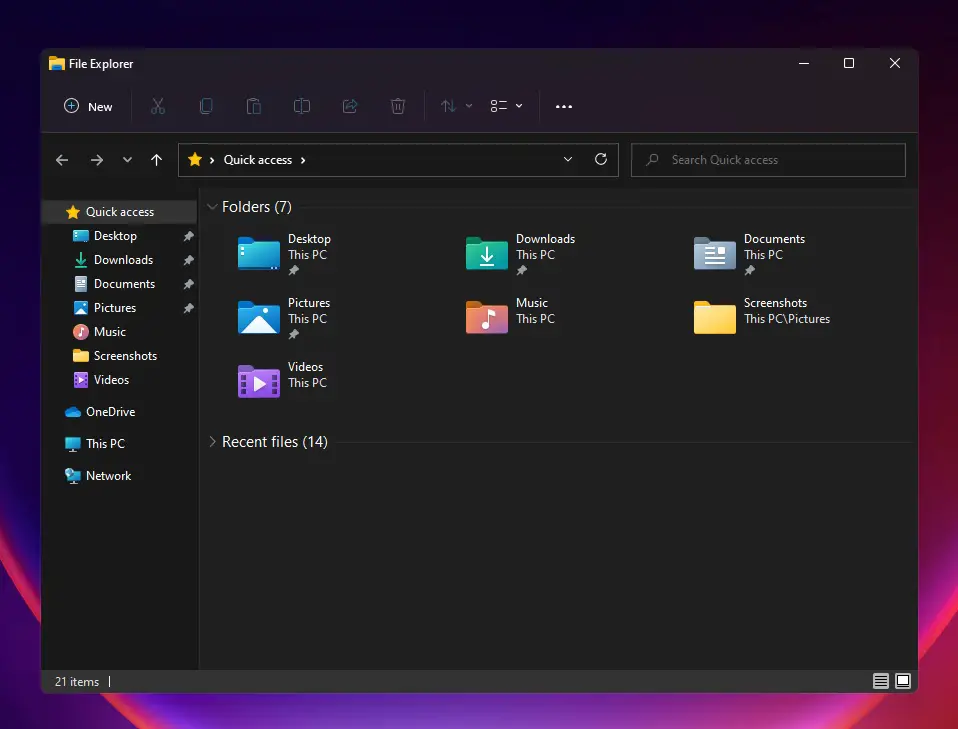
Microsoft didn’t even mention this change, but it can be seen from the beta version that the current Explorer will only display the folder icon set by the system default.
The thumbnails in the Folder are actually not a particularly important function, so we may have been accustomed to this function in our daily use, but we will not pay too much attention to it.
After canceling this function in the new version, we discovered that this is actually a very useful function because the file type in the folder can be judged from the thumbnail.
According to my test, thumbnails can be generated for code files, various documents, pictures, music, and videos, and the thumbnails are icons corresponding to the file format.
But now this feature has been deleted, so subsequent versions will no longer see folder thumbnails, which may cause inconvenience to some consumers.





