Windows 11 Dev Channel builds from the RS_PRERELEASE branch will expire on October 31, 2021
If you often use the Windows 10 development version, you should know that the development version has a shorter life cycle. This situation is the same in Windows 11.
Therefore, if you have been stuck in the early development version and did not upgrade in time when the development version expires, the system will frequently pop up with expiration reminders and cannot be completely closed. To solve this problem, users must upgrade to the new version in time.
Near the end of the month, Microsoft today issued another reminder that the old Windows 11 development version will expire on October 31, 2021, and users must upgrade before the end of the month.
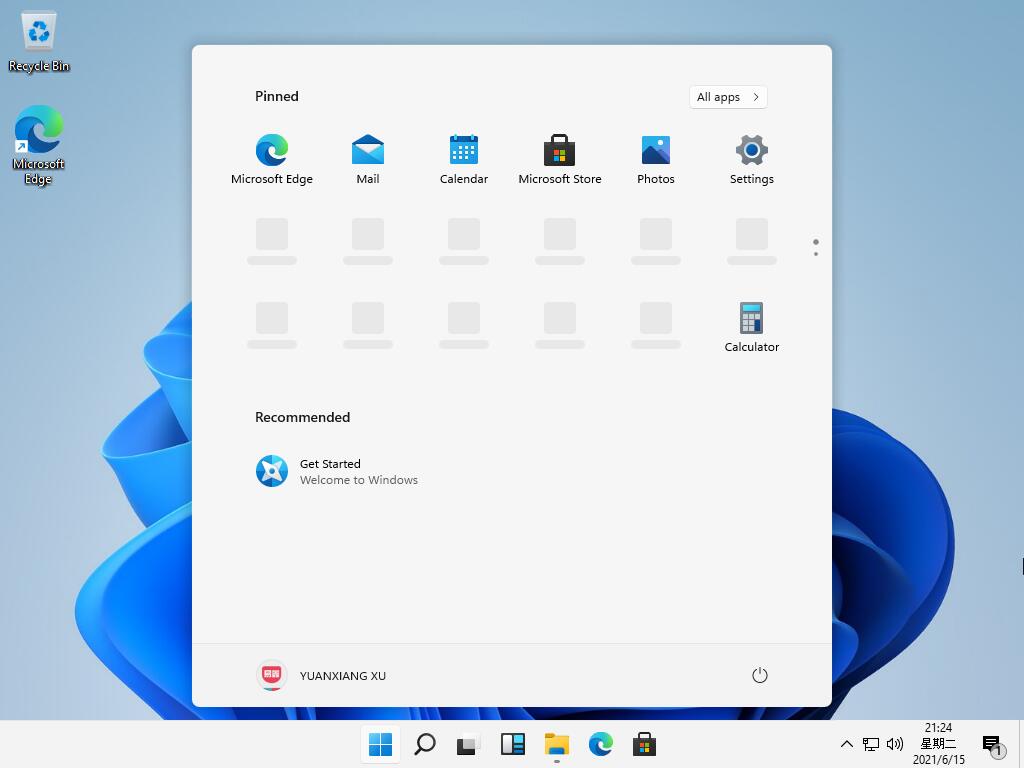
The Windows 11 Dev Build 22468 version built on September 15th and released on September 30th is the current dividing line, and the version below this version will expire soon.
This means that if you are using a previous version of Build 22468, it must be October 31, 2021, to complete the upgrade before the expiry otherwise would affect the use.
Microsoft did not disclose the specific date of support for this version in its previous blog, but the latest version launched today has a clear support period.
The support period of Build 22478 released today is September 15, 2022. If you upgrade to this version, you can stay for one year without updating.
At this time next year, Windows 11 22H2 will be released, so whether to continue to use the development version or switch to the official version is entirely up to the user.





