Windows 10 printing blue screen fix released by Microsoft appears various new problems
This week, we published several articles on the blue screen problem caused by the Windows 10 printer driver module. Simply put, there is a problem with the update released by Microsoft.
This caused a large number of users, especially enterprise users, the blue screen of death occurs when using the printer, which seriously affected the use. Subsequently, Microsoft also released an update to fix this problem. It’s just that there is no surprise that the repair update released by Microsoft is also problematic.
As a result, more user feedbacks may not only cause the blue screen of death but also cause printing abnormalities, for example, documents with pictures cannot be printed or the content of images is missing when printing. At present, many netizens have reported that this fix is useless because this update did not fix the problem.
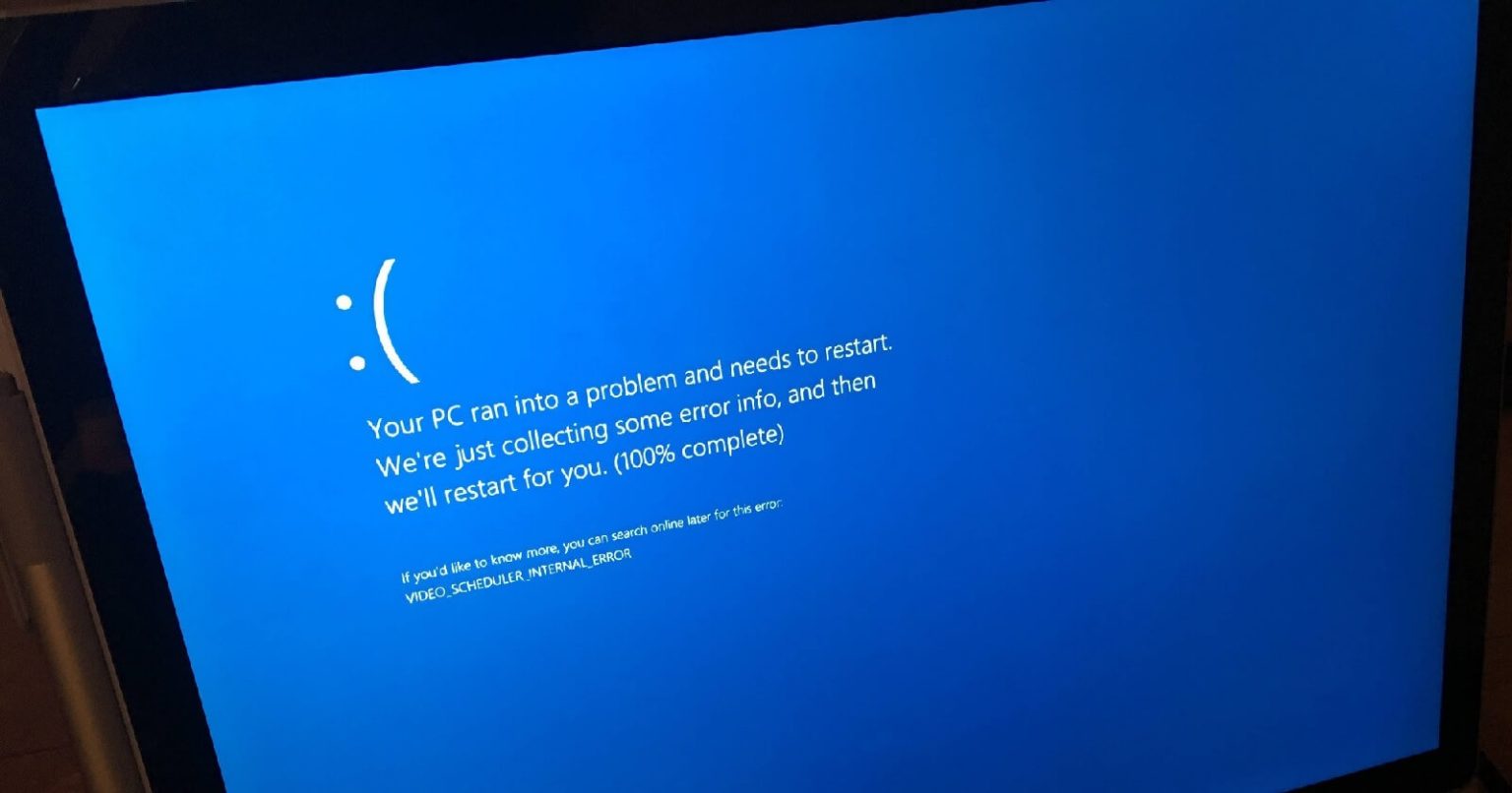
“We had no BSOD issues, but when printing photos only part of these appear on paper, also, invoices are printed, but without graphics. We also have the problem with all Dymo printers, which print blank labels. This KB5001567 patch does not solve these two (for us major) printing problems (running Windows 10 20.04, printing to PDF, HP and Dymo),” one user told windowslatest.
“I assume this has fixed some BSOD issues, but I hadn’t seen any of those. What I’ve seen tons of is “can’t print at all” or “can only print the first page of a multi-page doc” or “printing is missing half the page” etc. And none of those issues appears to be fixed by this out of band update,” another user confirmed the problem.
Therefore, Microsoft has not yet issued a response to users’ feedback posts, and perhaps uninstalling the patch is the easiest and most direct fix for enterprise users.
Although uninstalling the patch may not fix the security vulnerabilities and cause potential security problems, the frequent Windows 10 blue screens problem has obviously affected the use of corporate users.
Therefore, it is up to the user to decide whether to solve the problem by uninstalling the patch. It is recommended that users who pursue a high-security environment should not uninstall the patch.
Via: windowslatest





