Windows 10 KB4571756 causes app logins and blue screen of death bugs
Earlier, many users have encountered application auto logout and blue screen of death problems, such as browser auto logout and other issues that have seriously affected the use.
This situation has actually been known to Microsoft and explained that it is a system component problem. According to time estimates, Microsoft should be released this week by a cumulative update to fix this problem.
Occasionally, it is normal to need to log in again after the login timeout of the network service. However, due to the component failure, the service will not stop and the login will cause the user to log in continuously.
“I’ve heard back from Microsoft they can repro now, so an official fix should be on the way,” noted a user, who appears to be working at Google.
Microsoft previously stated that the cumulative update caused abnormalities in system components, which in turn led to abnormalities in multiple software calling the login components, resulting in constant login failures.
Recently, more and more users have reported this problem, and users are eagerly waiting for Microsoft to fix it. It seems that Google engineers have said that the fix has been completed and is being tested for release.
If users are too affected by this issue, it is recommended to uninstall the latest cumulative update and install the latest version after Microsoft fixes the issue this week.
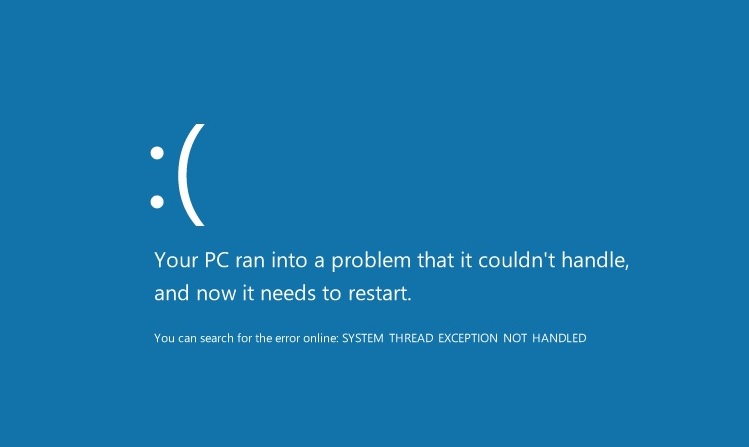
There is also a problem that a large number of users have met frequent blue screens of death after installing the latest cumulative update. This problem has not yet been explained by Microsoft and it is not clear when it will be fixed.
The affected version includes Windows 10 v1903 and Windows 10 v1909, but users of Windows 10 V2004 also reported similar problems. It is more common for the 0x800f081f error code to appear when deploying the update.
There is also a problem with the user’s configuration file, or the start menu or search bar cannot be loaded normally, etc. These problems have not been fixed for a long time.
Via: windowslatest





