Windows 10 Insider Preview Build 20180 Releases
Microsoft today brought Windows 10 Insider Preview Build 20180 to users of the development channel, which did not bring new features worthy of attention.
This update is mainly to enable the new version of the start menu and theme-aware tiles for more users. Previously, it was A/B testing, so only some users get the new start menu.
In addition, this update also fixes some known system problems. Users who have more free time can check for the latest version in the system update.
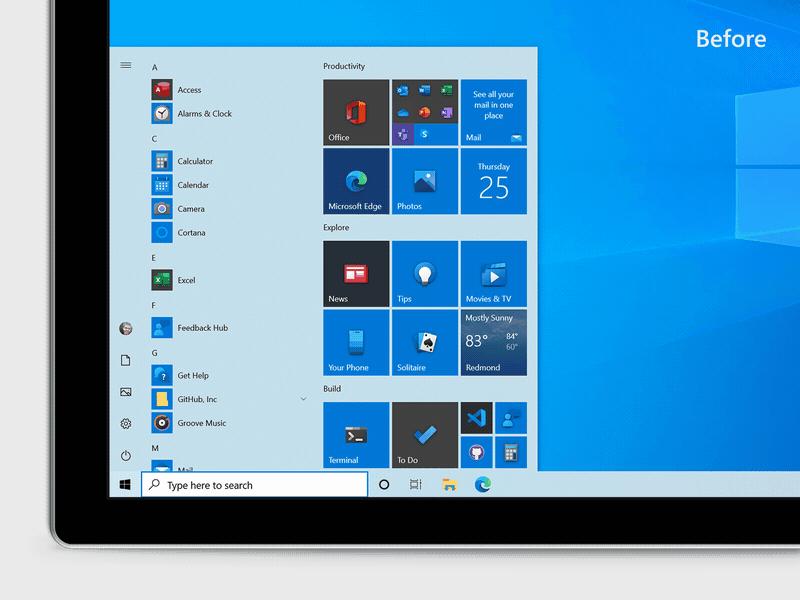
Changelog
Changes and Improvements
- Based on feedback, we’re changing the tablet posture logic for 2-in-1 devices to now only apply when using a single screen.
- Based on feedback we’re updating the new folder icon in the Start menu’s All app’s list to be a little smaller so it better aligns with the size of the other icons.
- We’ve updated the search box in the Default Apps settings pages to improve performance.
Fixes
- We fixed an issue in the last flight where Magnifier wasn’t following the curser in the previous build when the zoom was higher than 100%.
- We fixed an issue where Task Manager wasn’t showing the Publisher name for UWP apps.
- We fixed an issue when using the Pinyin IME where tapping “/” on the keyboard wouldn’t produce the right character when using full width mode.
- We fixed a couple issues that could result in crashes when using Alt+Tab to switch to browser tabs.





