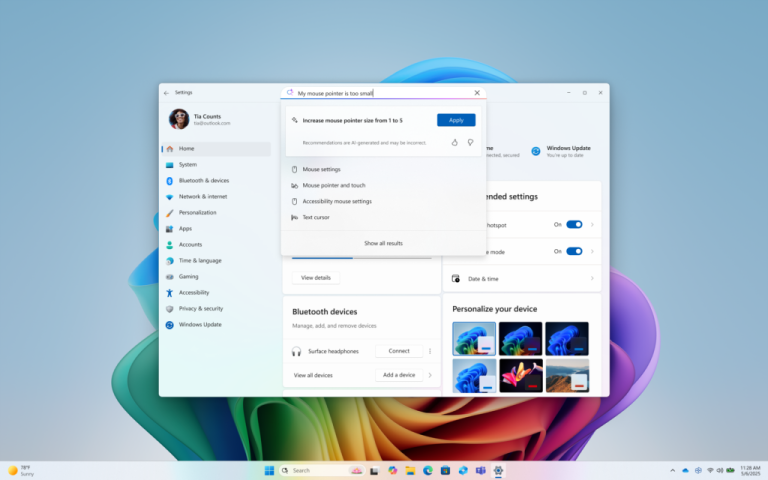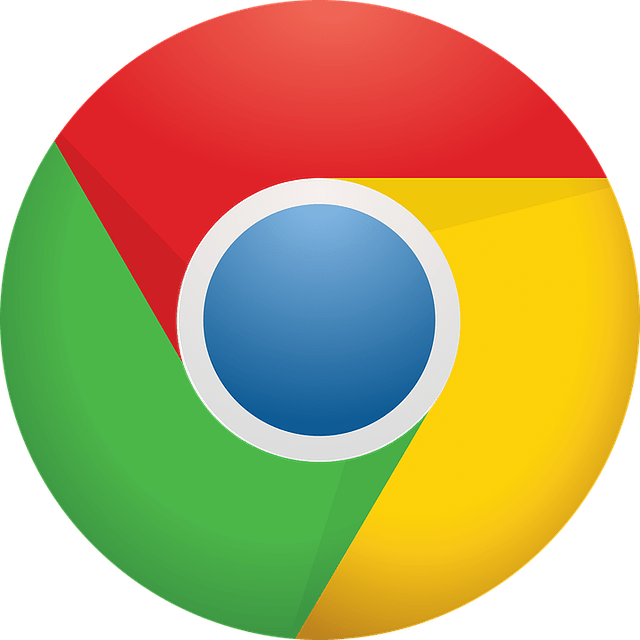Microsoft has now launched a new version of the Game Bar, this update is mainly to bring users the automatic display of hardware information during the game. For example, when the user enters the full-screen game, the game bar displays various hardware information such as the current game frame rate, processor load, memory load, and battery power consumption. According to Microsoft, the new features introduced by this update are designed to allow players to pay attention to the hardware load situation at any time.

Although the new version of the game bar is also available for Windows 10 Insider program, now the game bar official version can also be updated directly in the Microsoft store. After updating, you only need to enter the full-screen game to open the game bar with the shortcut key combination Win+G. For example, the user can customize the content that needs to be displayed and the hardware components that are called, and can freely choose which graphics cards to display or whether to display the processor load.
Via: windowslatest