Windows 10 and Windows 11 have printer-related issues
This week, Microsoft released the latest cumulative update to all supported devices of Windows 10. The cumulative update mainly fixes some known security issues and bugs.
At the same time, the Windows 11 system has also received cumulative updates to repair Intel “Killer” and “SmartByte” networking software issues, of course, this also includes various security issue repairs.
Unfortunately, although Microsoft did not mention the content of the printer in the log, both Windows 10 and Windows 11 have printer-related issues.
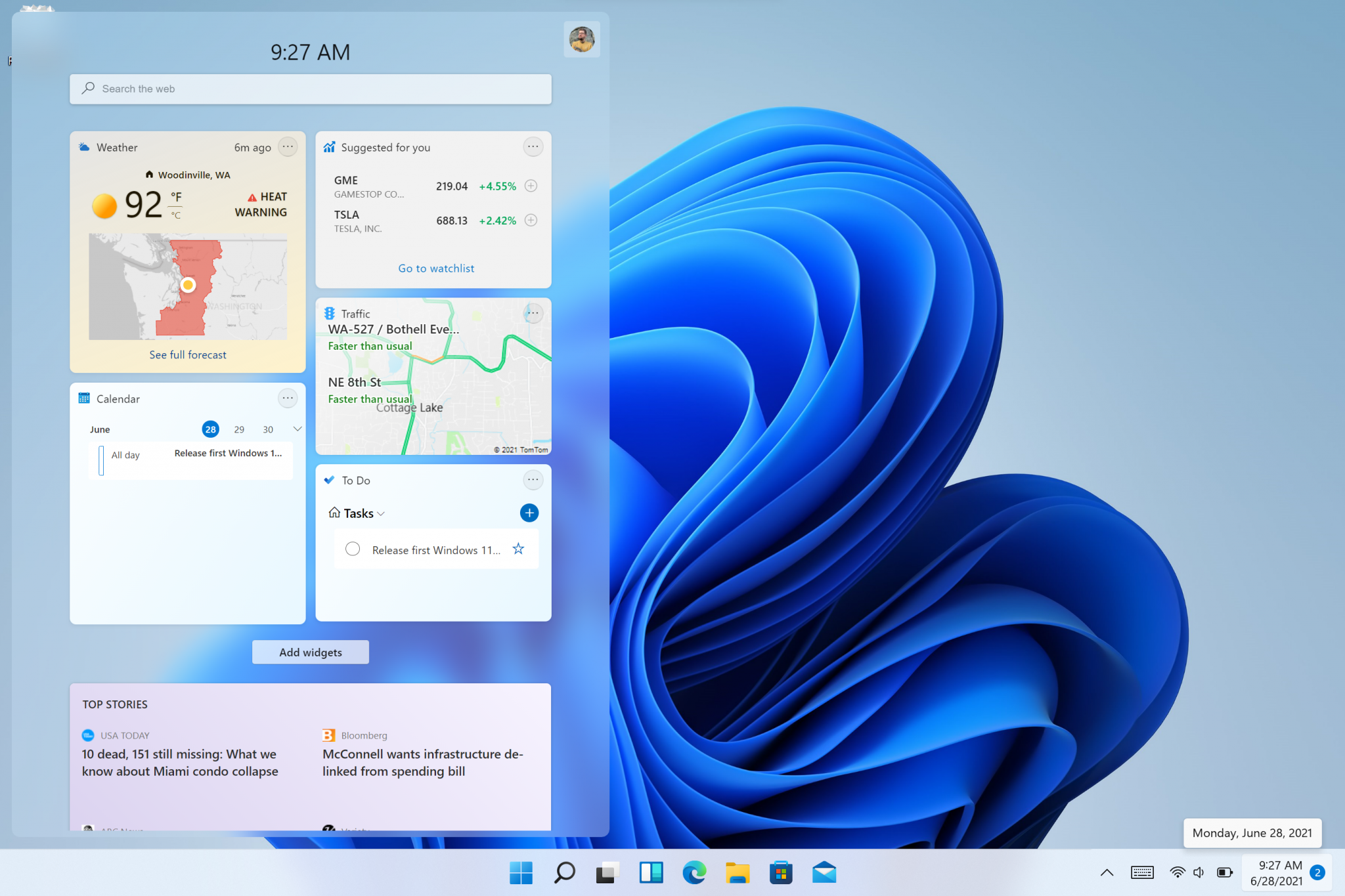
Installation of printers might fail when attempted over some network connections
According to Microsoft’s announcement, printers connected and deployed through network protocols may not be successfully installed, which may affect a large number of enterprises’ internal printing devices.
Microsoft has noticed that connecting to a network printer via a local area network for the first time may not be able to download and install the necessary printer drivers, resulting in deployment failures.
This problem occurs because the directory mismatch occurs when the client connects to the server to install the printer, which causes the installation file to report an error and causes the driver to download abnormally.
It should be emphasized that this problem only affects the automatic download and driver installation process, so the temporary solution is to download the print driver by other means.
Users with administrator rights can download the driver and install it in other ways, such as downloading the driver provided by the developer from the printer manufacturer’s website.
Custom printing properties might not be correctly provided to print server clients
The print attributes defined on the server may not be provided to the client correctly. Please note that this problem only affects specific printers and does not affect standard network printers.
This problem will not cause the printing operation to fail, but user-defined custom settings such as duplex printing settings will not be automatically applied to the printer. If you are a toner buyer, you should know this.
For example, you configure the printer in the client program attached to the printer driver, but in fact, the printer will only print with the default settings of the program.
This problem occurs because the data file containing the printer attributes is improperly constructed. The printer receiving this data file cannot use the data file normally.
The temporary solution to this problem is still to manually download the driver from the manufacturer and install it locally, and then manually modify the printer settings may be resolved.
Installation of printers via Internet Printing Protocol (IPP) might not succeed
Printers installed through the Internet Printing Protocol (IPP) may not be deployed normally. At present, Microsoft has not disclosed the cause of the problem, only that it is being repaired.
If you encounter this problem that cannot be solved and affects the normal use of the printer, you can try to uninstall the latest cumulative update. Usually, this problem can be solved after uninstalling the cumulative updates and restarting PCs.
The above three problems all affect both Windows 10 and Windows 11 systems, especially printers connected via a network, such as LAN printers.
Uninstalling cumulative updates may cause potential security threats. Enterprise IT administrators should make a security assessment before deciding whether to uninstall cumulative updates.
Via: mspoweruser





