Why Choose IObit Screen Recorder?
Working from home or in an office is very common, and you always end up connecting with colleagues or friends via online chat solutions. It makes a lot of sense to use a screen recorder to capture those conversations and revert to them in order to have all the information ready to use. On top of that, you might also need screen recording if you play lots of games and want to share your experience on YouTube. A tool like IObit Screen Recorder can help a lot.

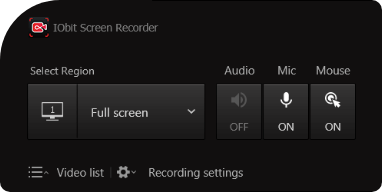
Impressive recording capabilities
One of the core advantages of using a screen recorder is that you always have access to the best recording features right under your fingertips. IObit Screen Recorder does that since it offers you free reign in regards to what you can capture in your video. You can choose the screen region, and you can also turn on/off things like the webcam, mouse, microphone, or speaker. I liked this approach a lot because you can bring in a more versatile and engaging user experience. It works great, and the fact that it conveys so much value is what really matters the most.
Adapting the IObit Screen Recorder to your needs
When you use an online screen recorder, you want it to deliver all the results you want and plenty of customization. I believe this app is one of the top screen recorders because it works very easily and you can fully customize everything before using it. You can change the video size, audio and video format, quality, framerate, and other important aspects. Everything can be adapted, and the Settings panel in particular shows just how versatile this software can really be. You’ll enjoy using it quite a bit, especially if you need to record videos very often. It alone can make a huge difference every time.
A simple, fast recording process
The performance of IObit Screen Recorder is what really makes this tool shine for me. Not only is it very easy to use, but you don’t need to worry about lagging. The app itself is very efficient, you can modify it the way you want, and you can easily choose what, where and how to record. There are no performance drops on your computer, that’s the main appeal of IObit Screen Recorder, and it does work very well for what it is. It’s important to note that you can edit after recording. Stuff like this does help a lot, it conveys plenty of value, and the overall work quality here is second to none. You rarely get to find stuff like this, so it’s certainly worth the effort.
Conclusion
IObit Screen Recorder does a very good job at delivering fast, reliable and comprehensive screen recording solutions. The fact that this is a free app is amazing since it has features that many paid apps would normally provide. The recording quality is great, the fact that you can also customize pretty much all the options do take IObit Screen Recorder to the next level. It’s an amazing tool for what it is, and you will find it to bring in tremendous benefits and very good quality.





