Users complain that Windows 10 KB5000802 update causes BSOD
Microsoft yesterday released this month’s routine cumulative updates (KB5000802) to all versions of Windows 10. These cumulative updates not only fix security vulnerabilities but also resolve some common errors.
However, it is no surprise that Microsoft released a cumulative update to fix the old problems and bring new problems again, and a large number of users complained that the cumulative update caused the Windows 10 blue screen of death.
Moreover, the cause of the blue screen of death is precisely the print driver component. Although Microsoft has not responded, it may be a problem caused by Microsoft when it fixes the vulnerability.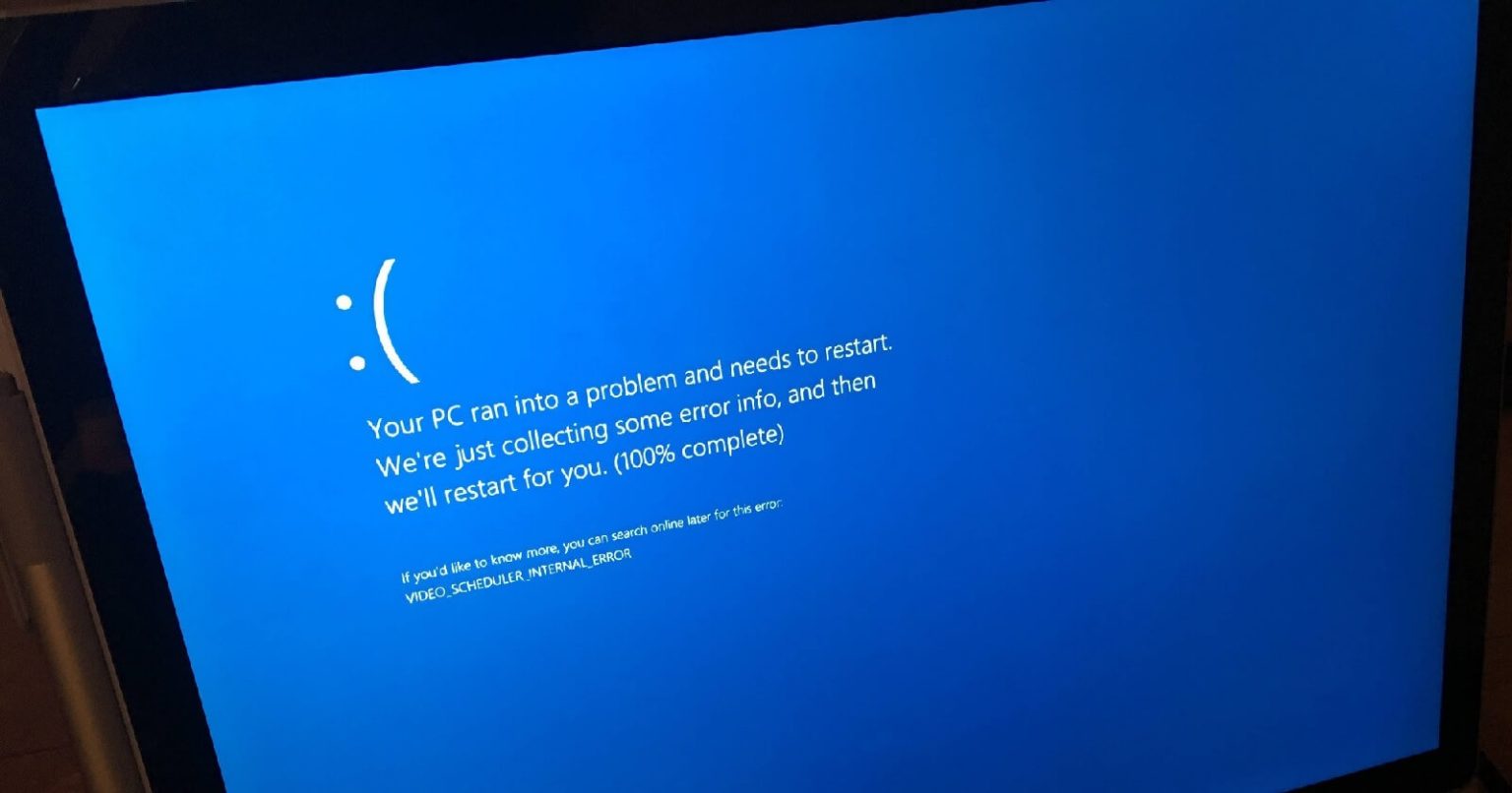
The KB5000802 update is an update launched by Microsoft for Windows 10 20H1/20H2. The update is used to fix security vulnerabilities in the printer driver.
According to user feedback, if you use the printer after installing the update, it will directly trigger the blue screen of death. This will not happen if you don’t use the printer.
The corresponding error code is “APC_INDEX_MISMATCH for win32kfull.sys”. At present, there are no less than 20 users reporting this problem in the Microsoft forum.
It is worth noting that the patch is automatically installed as a cumulative update, which means that the update will be installed as long as the user does not actively set the pause update.
Judging from user feedback, it is almost certain that it is a problem with the print driver because Windows 10 has a blue screen of death only when the user uses the printer.
Some brands of printers have caused the blue screen of death problem before, but this time it seems that multiple brands of printers will have a blue screen of death when they are connected for printing.
Including but not limited to Kyocera, Ricoh, and Zebra printers, etc., and whether the user is printing from Notepad, office software or other software will trigger a blue screen.
Some users tried to upgrade their printer driver to the latest version to no avail. The end-user chose to delete the latest installed cumulative update and successfully solved the problem.
Via: windowslatest





