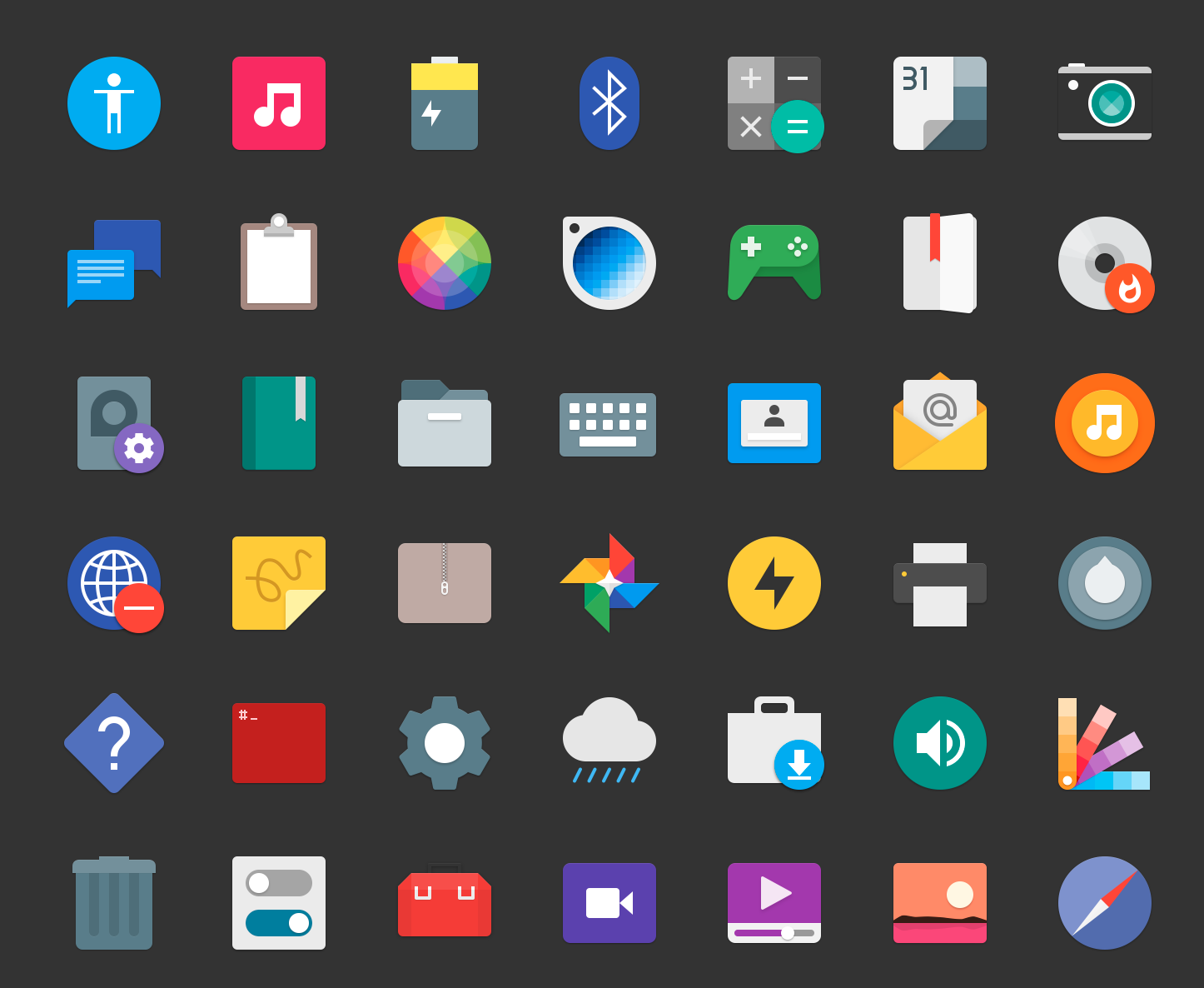Top 5 Best Icon Packs for Linux 2019
Many Linux desktop users like to install various themes and icons to customize their own Linux desktop. On this post, I want to introduce you 5 best icon packs for Linux.
To use the custom Linux icon set, you must first install the configuration tool. First, install the “gnome-tweak-too” tool by executing the following command in the terminal:
sudo apt–get install gnome–tweak–tool
After downloading the theme package ZIP file, you can extract it to the /usr/share/icons directory, and then use the gnome-tweak-tool tools to select the image package according to your environment.
- Flat Remix ICON

Flat Remix icon theme is a pretty simple Linux icon theme inspired on material design. It is mostly flat with some shadows, highlights and gradients for some depth, and uses a colorful palette with nice contrasts. Flat Remix icon supports all major Linux desktop environments, including Gnome Shell, KDE, XFCE, MATE, Unity, and more.Download - Shadow

Shadow is a collection of colorful icon packs with a round and mode version for users to choose from. The Shadow icon is built for the Gnome Shell and gives you great user experience, but you can also test it on other GTK desktop environments. - Paper

Like the Material Design guidelines that inspire it, Paper too is based around the use of bold colours and simple geometric shapes. Each icon has been meticulously designed for pixel-perfect viewing at any size. - Flattr

Flattr is another set of flat icons that make the desktop look great. It’s designed for Gnome, but it can be used in other environments like Unity, Pantheon, KDE, Cinnamon, and more. - Numix Square

Square is an icon theme for Linux from the Numix project. This readme provides information on installation, icon requests, and hardcoded icons.