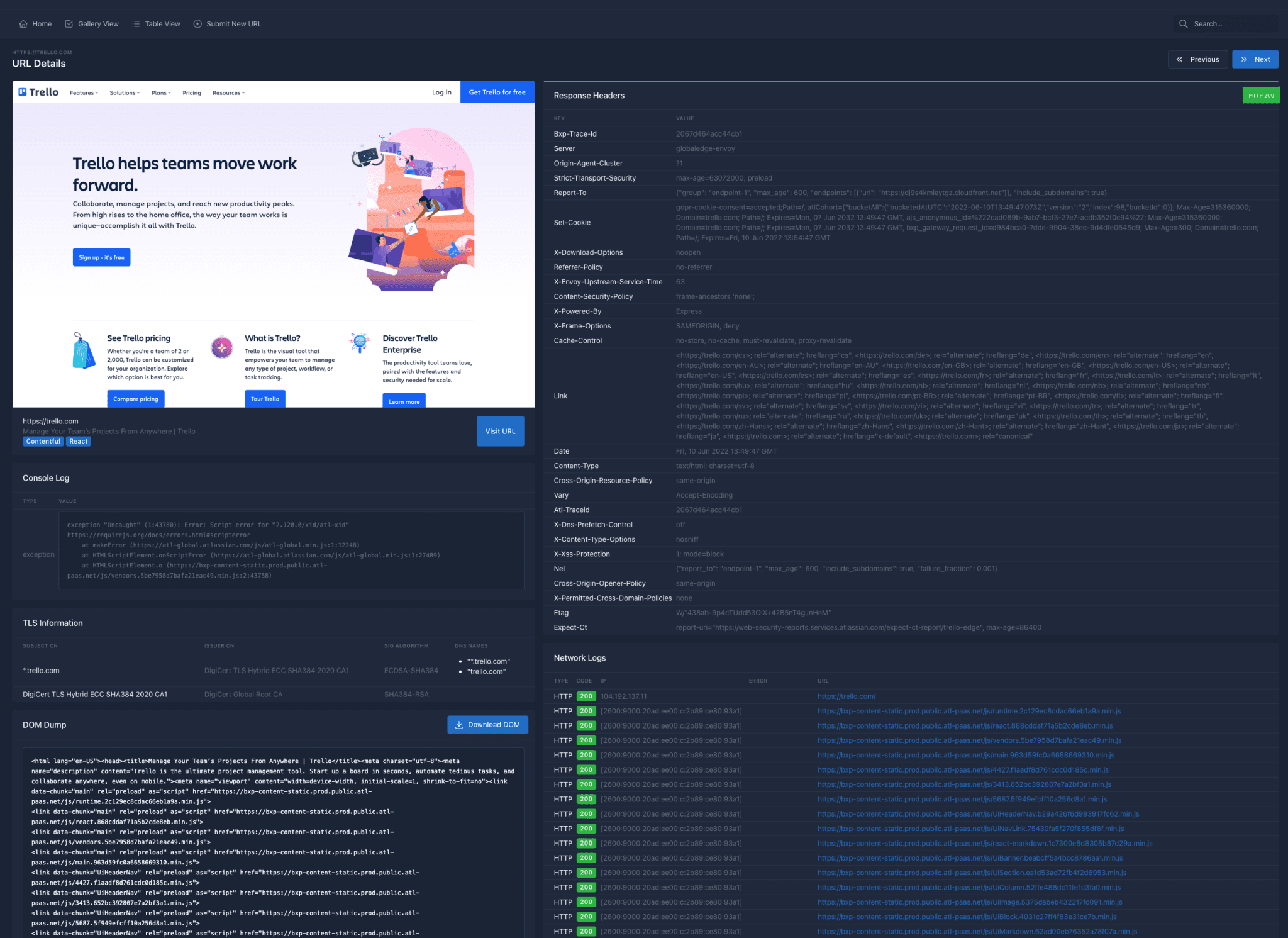Surf Securely on Untrusted Networks with a Free VPN for Windows
Introduction:
Public Wi-Fi has developed into an easy option for Windows users to stay connected while on the go in our hyperconnected world. These networks let us to browse the internet when in a coffee shop, airport, or hotel without using any mobile data. But these innocent-looking networks actually contain a secret threat, especially for Windows users. Because public Wi-Fi is frequently unsafe, Windows users are exposed to a variety of online dangers. A free VPN for Windows can help in this situation by acting as a security barrier against potential dangers.
The Dangers of Free WiFi for Windows Users
Because public Wi-Fi networks are unencrypted, hackers can intercept the data that Windows users send across them. This exposes private information to cybercriminals who may use it for nefarious purposes, including passwords, credit card information, and personal messages. Furthermore, online criminals can create fake Wi-Fi hotspots with authentic-sounding names to entice unwary Windows users into connecting, giving them access to your Windows device.
Here are some Free VPNs for Windows:
Your data is kept private and secure via a Virtual Private Network (VPN) for Windows that establishes an encrypted tunnel between your Windows device and the internet. Free VPNs for Windows give individuals a practical choice for safeguarding their online actions, particularly when utilizing public Wi-Fi. A VPN hides your Windows IP address by routing your internet traffic through a secure server, making it more difficult for nefarious parties to link your online activities to a Windows device.
Using Free VPNs on Windows to Reduce Risks
VPNs use encryption to make your data unintelligible to anyone attempting to intercept it. Even if they are able to access your Windows traffic on a public Wi-Fi network, hackers will only be able to access encrypted garbage rather than useful data.
Data security: Free VPNs for Windows conceal your actual IP address by substituting the VPN server’s IP address. This stops websites and outside parties from tracking your location and online activities on a Windows device.
Secure Browsing: By preventing trackers, advertisements, and harmful websites on your Windows device, VPNs add an extra degree of security. This protects you from malware infestations and potential phishing attacks on your Windows machine.
Anonymous Identity: VPNs make sure your online identity is concealed, which is especially helpful for Windows users in areas where internet censorship or surveillance is in place.
Examples from the Real World for Windows Users:
Imagine you’re at a coffee shop, sipping your coffee while using the free public Wi-Fi on your Windows device to browse the internet. Your data could be easily intercepted by a hacker using the same network. Your data would be encrypted with a free VPN for Windows, making it useless for anyone attempting to spy on your online activities.
While waiting at the airport, you discover a Wi-Fi network with the name “Free Airport Wi-Fi.” Rogue hotspot prevention. Unaware that it was a malicious hotspot set up by a hacker, you connect without thinking. Your connection would be hidden by a Windows VPN, avoiding such traps.
In the digital age, it is crucial for Windows users to stay safe when using public Wi-Fi. Although there are risks connected to these networks, Windows users don’t always need a sophisticated solution. Free VPNs for Windows provide a quick and efficient approach to safeguard your online activity, enabling you to use your Windows device wherever you are to browse the web, check your emails, and access your accounts. You can surf securely on dubious networks without endangering your data or privacy on your Windows machine by being aware of the hazards and using a reliable free VPN for Windows.