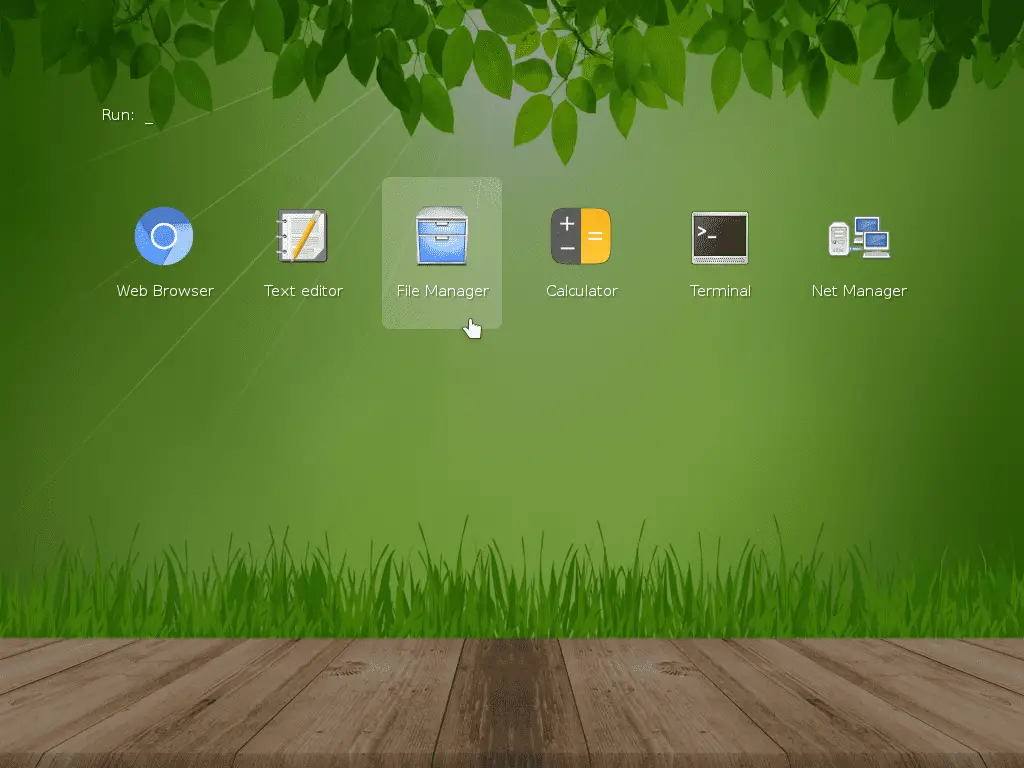Slax Linux 15.0.1 and 11.6.0 releases: pocket operating system
Slax Linux is a modern, portable, small and fast Linux operating system with modular approach and outstanding design. It runs directly from your USB flash drive without installing, so you can carry it everywhere you go in your pocket. Despite its small size, Slax provides nice graphical user interface and the only two programs everyone really needs: a Web browser and a Terminal.
Slax is now based on Debian, which gives you the ability to benefit from its entire ecosystem. Tens of thousands of prebuilt packages with applications, all within reach thanks to apt command.
Slax is a Live operating system based on Linux. Live means it runs from an external media without any need for permanent installation. Slax boots from USB mass storage devices such as Flash Drive keys as well as from regular hard drives and CD/DVD discs. Simply plug your device in and boot from it. Entire Slax operating system resides in a single directory /slax/ on your device, making it easier to organize with your other data.
Slax provides FluxBox window manager already preconfigured for the most common tasks. Included is a Web browser chromium, Terminal emulator xterm and simple text editor leafpad and calculator qalculate. You can put Slax on wide range of different filesystems, including EXT (ext2,ext3,ext4), btrfs, and even FAT and NTFS.
When Slax is started from a read-only media such as CD/DVD, it keeps all system modifications in memory only, and all the modifications are lost when you reboot. On the other hand, if you run Slax from a writable device such as USB Flash Drive, it can store all changes there, so all your configurations and modifications are restored next time you boot, even if it is on a different computer. This feature is known as Persistent Changes and you can read more about it in a separate chapter.
Slax Linux 15.0.1 and 11.6.0 releases.
Changelog
One of the biggest improvements in Slax 15.0.1 and 11.6.0 is the updated packages to the latest versions. This ensures that you have access to the latest software and tools, making your experience with Slax even better.
Another key feature of the new Slax versions is the use of newest DynFileFS, which implements how “persistent changes” are stored on writable media. This means that when you run Slax from an USB device, for example, all the changes you make to the system will be stored to a special file (actually, a set of 4 files) on the USB disk, making it possible to use Slax on-the-go. In the past, this feature was limited to a total size of 4GB, but with the newest DynFileFS, you can store up to 16GB of data, providing you with much better performance and capabilities.