Sharing feature via QR code in Google Chrome is working
How to send the webpage browsed on the computer to the mobile phone is a relatively high demand, so Google Chrome also introduced a variety of ways to allow users to easily share.
For example, in the case of logging in to a Google account, the URL can be sent to the mobile version of Google Chrome. Of course, this is limited to the case where the user logs in to the Google account at the same time.
To this end, Google Chrome began to add a QR code sharing option, that is, click the QR code icon on the right side of the browser address bar to generate a specific QR code.
Then the user can scan the code on the mobile phone to open the webpage, but it is not until the latest canary version that this function can be used.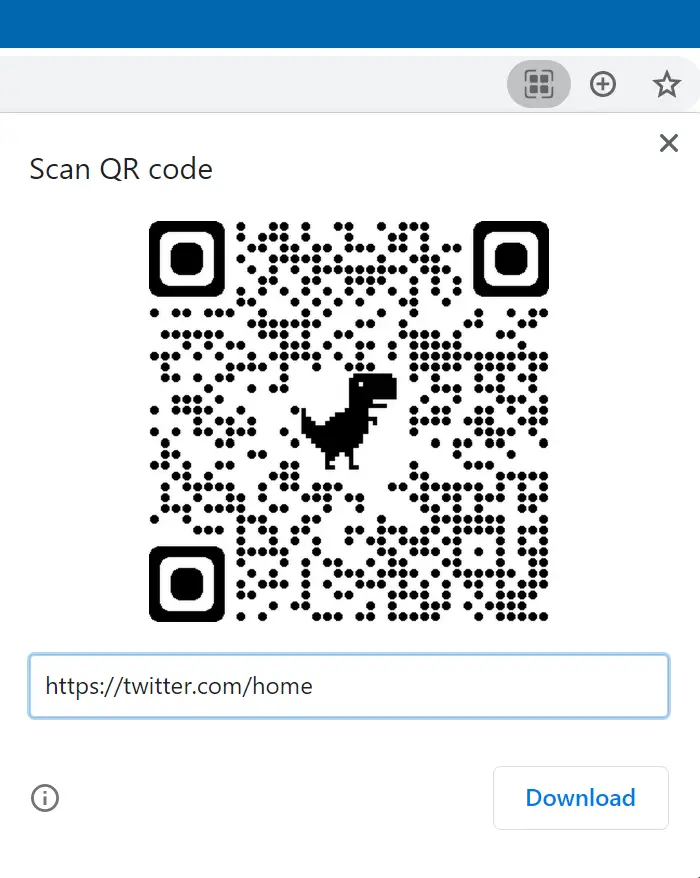
Although this experimental option has been added before, the QR code cannot be generated after it is turned on, and this feature can be used in the Google Canary version released yesterday.
The specific steps are to go to chrome://flags/#sharing-qr-code-generator and change its default Default to Enabled.
Only the canary beta version can use the QR code sharing function. Interested canary version users may wish to turn on this option for testing.
Via: techdows





