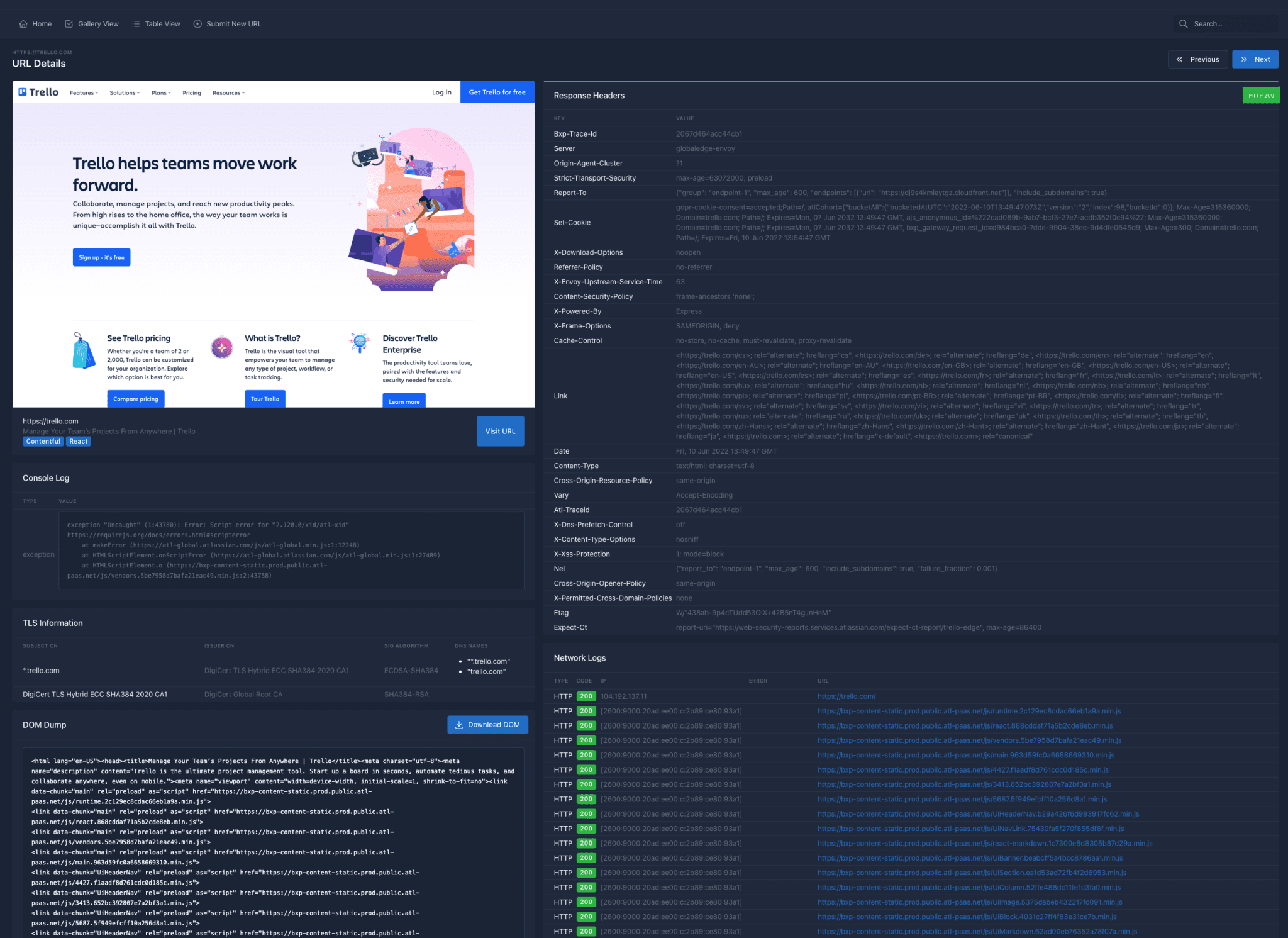RancherOS 1.5.0 releases: Tiny Linux distro
RancherOS
The smallest, easiest way to run Docker in production at scale. Everything in RancherOS is a container managed by Docker. This includes system services such as udev and rsyslog. RancherOS includes only the bare minimum amount of software needed to run Docker. This keeps the binary download of RancherOS very small. Everything else can be pulled in dynamically through Docker.
How this works
Everything in RancherOS is a Docker container. We accomplish this by launching two instances of Docker. One is what we call the system Docker which runs as the first process. System Docker then launches a container that runs the user Docker. The user Docker is then the instance that gets primarily used to create containers. We created this separation because it seemed logical and also it would really be bad if somebody did docker rm -f $(docker ps -qa) and deleted the entire OS.

Changelog v1.5.0
- Linux: 4.14.85
- Buildroot: 2018.02.7
- Docker docker-18.06.1-ce by default
- RPi64: Linux 4.9.80
- Console:
- Alpine: 3.8
- CentOS: 7.5.1804
- Debian: stretch
- Fedora: 28
- Ubuntu: bionic
Major Features and Enhancements
- Support for LUKS [#2551]
- Support for WiFi and 4G/LTE [#2370]
- Support for custom rootfs of os initrd [#2547]
- Support for Hyper-V [#442]
- Support for VMDK images [#2468]
- Support for disabling access to the system from the console [#2380]
- Added the ability to disable auto-login
- Added the ability to ignore rancher.password
- Support for multiple user-docker daemons [#2177]
- Support for ARM server(Experimental) [#2302]
- Support for built-in other consoles [#2603]
- Support for vSphere network protocol profiles [#2490]
- Enhancements for faster boot speed and lower memory footprint
- Enhancement for consoles